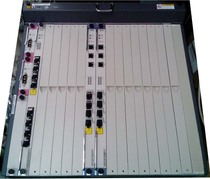 筆者最近在準備三網大賽,前邊還寫過一篇名為《SoftCo9500 常用維護命令實例淺析》的文章作為筆記,這裡,再寫一篇與之配套的EPON配置排錯淺析。EPON是“以太無源光學網絡”的簡寫,華為的MA5680T就是一款EPON的OLT,這里相關術語不做贅述,默認讀者有一定的相關知識水平,下面,我就來簡單根據實例為大家介紹一下我常用的幾個排錯命令。
筆者最近在準備三網大賽,前邊還寫過一篇名為《SoftCo9500 常用維護命令實例淺析》的文章作為筆記,這裡,再寫一篇與之配套的EPON配置排錯淺析。EPON是“以太無源光學網絡”的簡寫,華為的MA5680T就是一款EPON的OLT,這里相關術語不做贅述,默認讀者有一定的相關知識水平,下面,我就來簡單根據實例為大家介紹一下我常用的幾個排錯命令。
這裡的命令與華為系列是相通的,我想習慣配置華為設備的朋友應該不會特別陌生,但對於像路由這種之前只玩過思科的人=。=||......
1、查看當前所有vlan(配置)#顯示所有VLAN
功能簡述:使用這個命令可以快速查看當前機內所有VLAN,包括類型屬性和相關聯的業務端口數量等。以三網比賽程度來看屬性欄應當均為共同,否則配錯。在詳細信息中還可查看關聯到此VLAN的業務端口,以及此VLAN所在端口的本徵VLAN。
|
1 2 3 4 5 6 7 8 9 10 11 12 13 14 15 16 17 18 19 20 21 22 23 24 |
MA5680T(config)#display vlan all { |vlanattr|vlantype<mux,standard,smart,super> }: Command: display vlan all --------------------------------------------------------- VLAN Type Attribute STND-Port NUM SERV-Port NUM --------------------------------------------------------- 1 smart common 2 0 10 smart common 1 0 16 smart QinQ 1 0 20 smart common 0 0 50 smart common 1 3 60 smart QinQ 0 0 88 smart common 1 0 100 smart common 1 7 101 smart common 1 0 102 smart common 1 0 105 smart common 0 0 107 smart common 0 0 108 smart common 1 0 --------------------------------------------------------- Total: 13 Note : STND-Port--standard port, SERV-Port--service virtual port |
查看上表中某一vlan(88)的詳細信息
|
1 2 3 4 5 6 7 8 9 10 11 12 13 14 15 16 17 18 19 20 21 22 |
MA5680T(config)#display vlan 88 { <cr>|to<K> }: Command: display vlan 88 VLAN ID: 88 VLAN type: smart VLAN attribute: common VLAN description: VLAN forwarding mode: vlan-mac VLAN broadcast packet forwarding policy: forward VLAN multicast packet forwarding policy: forward VLAN unknown unicast packet forwarding policy: forward VLAN bind service profile ID: - VLAN priority: - ------------------------------ F/S /P Native VLAN State ------------------------------ 0/18/0 100 up ------------------------------ Standard port number: 1 Service virtual port number: 0 |
2、查看所有的DBA模板(配置)#顯示DBA矚目所有
功能簡述:使用此命令可快速查看當前DBA(動態帶寬分配)模板列表,通過ID或者NAME字段,還可以進一步查看目標模板的詳細信息。從而確定模板的值,另外在業務模板中也會需要與對應DBA模板關聯。
|
1 2 3 4 5 6 7 8 9 10 11 12 13 14 15 16 17 18 19 20 21 22 23 24 |
MA5680T(config)#display dba-profile all ---------------------------------------------------------------------------- Profile-ID type Bandwidth Fix Assure Max Bind compensation (kbps) (kbps) (kbps) times ---------------------------------------------------------------------------- 1 1 No 5120 0 0 1 2 1 No 1024 0 0 0 3 4 No 0 0 32768 0 4 1 No 1024000 0 0 0 5 1 No 32768 0 0 0 6 1 No 102400 0 0 0 7 2 No 0 32768 0 0 8 2 No 0 102400 0 0 9 3 No 0 32768 65536 5 10 2 No 0 102400 0 1 12 3 No 0 1984 3968 2 13 4 No 0 0 4096 0 15 4 No 0 0 409600 1 16 4 No 0 0 4096 0 20 4 No 0 0 4096 0 44 4 No 0 0 4096 0 88 3 No 0 9984 40000 2 101 2 No 0 102400 0 0 ---------------------------------------------------------------------------- |
查看上表中某個模板101的詳細內容,可使用id或name關鍵字來查看。
|
1 2 3 4 5 6 7 8 9 10 11 12 13 14 15 16 17 18 19 |
MA5680T(config)#display dba-profile ? --------------------------------------------- Command of privilege Mode: --------------------------------------------- all All DBA profile profile-id DBA profile ID profile-name DBA profile name MA5680T(config)#display dba-profile profile-id 101 ----------------------------------------------------------------- Profile-name : dba-profile_101 Profile-ID: 101 type: 2 Bandwidth compensation: No Fix(kbps): 0 Assure(kbps): 102400 Max(kbps): 0 bind-times: 0 ----------------------------------------------------------------- |
3、查看所有的線路模板(配置)#顯示ONT-EPON所有lineprofile
功能簡述:使用此命令可快速查看存在的線路模板,以比賽的程度應當只涉及了EPON,在詳細內容中可查看與之綁定的DBA模板以及流量模板。
|
1 2 3 4 5 6 7 8 9 10 11 12 13 14 15 16 17 18 |
MA5680T(config)#display ont-lineprofile epon all --------------------------------------------------------------------- Profile-ID Profile-name Binding times --------------------------------------------------------------------- 1 line-profile_1 1 2 line-profile_2 1 3 line-profile_3 0 4 myontlp 1 5 line-profile_5 0 10 line-profile_10 0 13 line-profile_13 0 14 line-profile_14 0 15 wj-line 0 20 MDU 0 44 line-profile_44 1 88 qqqq 1 --------------------------------------------------------------------- Total: 12 |
可以根據name或者id關鍵字來查看上表中的某個模板(4)詳細內容
|
1 2 3 4 5 6 7 8 9 10 11 12 13 14 15 16 17 18 19 20 |
MA5680T(config)#display ont-lineprofile epon profile-name myontlp --------------------------------------------------------------------- Profile-ID :4 Profile-name :myontlp Access-type :EPON --------------------------------------------------------------------- FEC switch :Disable Encrypt type :off DBA Profile-ID :1 //DBA模板ID Traffic-table-index :6 //流量模板序号 Dba-threshold : --------------------------------------------------------------------- Queue-set-index Q1 Q2 Q3 Q4 Q5 Q6 Q7 Q8 --------------------------------------------------------------------- 1 - - - - - - - - 2 - - - - - - - - 3 - - - - - - - - --------------------------------------------------------------------- Binding times :1 --------------------------------------------------------------------- |
4、查看當前所有業務模板(配置)#顯示器做了所有srvprofile EPON
功能簡述:查看所有業務模板,並且可以在詳細內容中查看詳細的設定,避免配錯,配漏等。查看ONT的端口配置,VLAN設定,標籤設定,多播VLAN等,一旦錯配漏配,可以快速命中。
|
1 2 3 4 5 6 7 8 9 10 11 12 13 14 |
MA5680T(config)#display ont-srvprofile epon all --------------------------------------------------------------------- Profile-ID Profile-name Binding times --------------------------------------------------------------------- 1 srv-profile_1 1 3 srv-profile_3 1 4 srv-profile_4 1 5 srv-profile_5 1 6 myontsp 1 10 srv-profile_10 0 13 wj 0 16 srv-profile_16 0 --------------------------------------------------------------------- Total: 8 |
查看上表中某一模板(6)的詳細內容
|
1 2 3 4 5 6 7 8 9 10 11 12 13 14 15 16 17 18 19 20 21 22 23 24 25 26 27 28 29 30 31 32 33 34 35 36 37 38 39 40 |
MA5680T(config)#display ont-srvprofile epon profile-name myontsp --------------------------------------------------------------------- Profile-ID : 6 Profile-name: myontsp Access-type : EPON --------------------------------------------------------------------- Port-type Port-number --------------------------------------------------------------------- POTS 0 ETH 4 //ONT的以太网口数量 TDM 0 --------------------------------------------------------------------- TDM type : E1 Multicast fast leave switch : Unconcern Ring check switch : Unconcern --------------------------------------------------------------------- Port-ID Up-traffic Down-traffic MAC-learning Classification Multicast CAR-ID CAR-ID count profile-ID tag-stripe --------------------------------------------------------------------- 1 Unconcern Unconcern Unlimited - Tag 2 Unconcern Unconcern Unlimited - Untag 3 Unconcern Unconcern Unlimited - Tag 4 Unconcern Unconcern Unlimited - Tag --------------------------------------------------------------------- Port-ID Multicast-VLAN --------------------------------------------------------------------- 1 - 2 100 //多播VLAN 3 - 4 - --------------------------------------------------------------------- Port-ID Service-type Index S-VLAN C-VLAN --------------------------------------------------------------------- 1 - - - - 2 Translation 1 30 30 //ONT端口VLAN标签 3 Translation 1 10 10 4 Translation 1 20 20 --------------------------------------------------------------------- Binding times : 1 --------------------------------------------------------------------- |
5、查看ONT自動發現名單(配置 - 如果-EPON-0/1)#顯示已經autofind 0
功能簡述:在配置初始,可以使用此命令快速發現接入OLT的ONT。
|
1 2 |
MA5680T(config-if-epon-0/1)#display ont autofind 0 Failure: The automatically found ONTs do not exist |
6、查看某接口下的所有ONT設備(配置 - 如果-EPON-0/1)#有信息顯示 0 所有
功能簡述:根據接口來查看ONT列表,快速判斷ONT狀態,Config state欄應當為normal才對。在詳細信息內容中可以查看此ONT所綁定的線路模板和業務模板,以便發現問題時候可以快速命中。
|
1 2 3 4 5 6 7 8 9 10 11 12 |
MA5680T(config-if-epon-0/1)#display ont info 0 all ------------------------------------------------------------------------------ F/S/P ONT-ID MAC Control Run Config Match flag state state state ------------------------------------------------------------------------------ 0/ 1/0 0 0000-0010-1111 active down initial initial 0/ 1/0 3 001F-A4D8-730D active up normal match 0/ 1/0 9 001F-A4A3-8829 active up normal match 0/ 1/0 11 001F-A4AF-EC64 active up normal match 0/ 1/0 16 001F-A4D8-460D active up normal match ------------------------------------------------------------------------------ In port 0, the total of ONTs are: 5 |
查看當前列表(0)中某ONT(11)的詳細信息
|
1 2 3 4 5 6 7 8 9 10 11 12 13 14 15 16 17 18 19 20 21 22 23 24 25 26 27 28 29 30 31 32 33 34 35 36 37 38 39 40 41 42 43 44 45 46 47 48 49 50 51 52 53 54 55 56 57 58 59 60 61 62 63 64 65 66 67 68 69 |
MA5680T(config-if-epon-0/1)#display ont info 0 11 --------------------------------------------------------------------- F/S/P : 0/1/0 ONT-ID : 11 Control flag : active Run state : up Config state : normal Match state : match ONT LLID : 15364 Authentic type : MAC-auth MAC : 001F-A4AF-EC64 Management mode : OAM Multicast mode : IGMP-Snooping //注意这里不是proxy模式 Description : ONT_NO_DESCRIPTION Last down cause : re-register Last up time : 2014-02-18 12:34:22 Last down time : 2014-02-18 12:34:18 Last dying gasp time : - --------------------------------------------------------------------- Line profile ID : 4 //线路模板 Line profile name : myontlp --------------------------------------------------------------------- FEC switch :Disable Encrypt type :off DBA Profile-ID :1 Traffic-table-index :6 Dba-threshold : --------------------------------------------------------------------- Queue-set-index Q1 Q2 Q3 Q4 Q5 Q6 Q7 Q8 --------------------------------------------------------------------- 1 - - - - - - - - 2 - - - - - - - - 3 - - - - - - - - --------------------------------------------------------------------- Service profile ID : 6 //业务模板 Service profile name : myontsp --------------------------------------------------------------------- Port-type Port-number --------------------------------------------------------------------- POTS 0 ETH 4 TDM 0 --------------------------------------------------------------------- TDM type : E1 Multicast fast leave switch : Unconcern Ring check switch : Unconcern --------------------------------------------------------------------- Port-ID Up-traffic Down-traffic MAC-learning Classification Multicast CAR-ID CAR-ID count profile-ID tag-stripe --------------------------------------------------------------------- 1 Unconcern Unconcern Unlimited - Tag 2 Unconcern Unconcern Unlimited - Untag 3 Unconcern Unconcern Unlimited - Tag 4 Unconcern Unconcern Unlimited - Tag --------------------------------------------------------------------- Port-ID Multicast-VLAN --------------------------------------------------------------------- 1 - 2 100 3 - 4 - --------------------------------------------------------------------- Port-ID Service-type Index S-VLAN C-VLAN --------------------------------------------------------------------- 1 - - - - 2 Translation 1 30 30 //ont端口VLAN标签 3 Translation 1 10 10 4 Translation 1 20 20 --------------------------------------------------------------------- |
7、查看某ONT硬件能力信息(0口11號)(配置 - 如果-EPON-0/1)#有顯示能力 0 11
功能簡述:命令中前邊的“0”是闆卡中第一個端口,“11”是ONT-ID。使用此命令可以快速訪問目標ONT的物理信息,以防止寫出與實際不符的配置內容。
|
1 2 3 4 5 6 7 8 9 10 11 12 13 14 15 16 17 18 19 20 |
MA5680T(config-if-epon-0/1)#display ont capability 0 11 -------------------------------------------------------- ONT Hardware Capability / Status Information -------------------------------------------------------- PON port ID: 0 ONT ID: 11 Number of POTS ports: - Number of FE ports: 4 Number of GE ports: - Number of TDM ports: - SupportFEC: support Supportbackupbattery: not support UpQueueNum: 8 UpQueueNumPerPort: 8 DownQueueNum: 4 DownQueueNumPerPort: 4 FePortList: 1-4 GePortList: - Multicast Fast Leave: support -------------------------------------------------------- |
8、查看某ONT接口的本徵vlan(native-vlan)(配置 - 如果-EPON-0/1)#端口屬性顯示有 0 11 ETH
功能簡述:“0”是闆卡下第一個接口,“11”是ont的id號,使用此命令能夠快速排除ONT本徵VLAN配置錯誤,一般本徵VLAN應當與對應ONT的接口VLAN標籤對應,否則網絡不通。
|
1 2 3 4 5 6 7 8 9 10 11 12 13 14 |
MA5680T(config-if-epon-0/1)#display ont port attribute 0 11 eth { <cr>|ont-portid<U><1,8> }: Command: display ont port attribute 0 11 eth ---------------------------------------------------------------- ONT ONT ONT Auto-neg Speed Duplex Port Flow Native port port-type (Mbps) switch control VLAN ---------------------------------------------------------------- 11 1 ETH auto auto auto on off - 11 2 ETH auto auto auto on off - 11 3 ETH auto auto auto on off 10 11 4 ETH auto auto auto on off 20 ---------------------------------------------------------------- |
9、查看某接口(0)下某ONT(11)的流量信息(配置 - 如果-EPON-0/1)#顯示有交通 0 11
功能簡述:使用此命令可快速確定ONT健康狀況,還可根據下級關鍵字針對ONT上單個接口查看流量,十分有利於錯誤命中!
|
1 2 3 4 5 6 7 8 9 10 11 12 13 |
MA5680T(config-if-epon-0/1)#display ont traffic 0 11 { <cr>|ontportid<U><1,8> }: Command: display ont traffic 0 11 MA5680T(config-if-epon-0/1)# ------------------------------------------------------- Traffic Information ------------------------------------------------------- Up traffic (kbps) : 0 Down traffic (kbps) : 0 ------------------------------------------------------- |
10、查看當前所有組播用戶(配置)#顯示IGMP所有用戶
功能簡述:查看所有的組播用戶,可快速確定組播狀態;詳細信息中還可驗證igmp版本是否錯配等等。
|
1 2 3 4 5 6 7 8 9 10 11 12 13 14 15 16 |
MA5680T(config)#display igmp user all { <cr>||<K> }: Command: display igmp user all Command is being executed, please wait... ------------------------------------------------------------------------------ User Port Bind State Auth Quick IGMP Video Log Available profiles leave flow ID flow ID switch programs ------------------------------------------------------------------------------ 0/1/0/5 - offline no-auth MAC-based 5 - enable 8 0/1/0/15 - offline no-auth MAC-based 15 - enable 8 0/1/0/89 - offline no-auth MAC-based 89 - enable 8 0/1/0/11 - offline no-auth MAC-based 11 - enable no-limit ------------------------------------------------------------------------------ Total: 4 |
根據業務端口查看某一用戶(0/1/0/11)的詳細信息
|
1 2 3 4 5 6 7 8 9 10 11 12 13 14 15 16 17 18 |
MA5680T(config)#display igmp user service-port 11 User : 0/1/0/11 State : offline Authentication : no-auth Quick leave : MAC-based IGMP flow ID : 11 Video flow ID : - Log switch : enable Bind profiles : - IGMP version : IGMP v3 Available programs : no-limit Global Leave : disable User MaxBandWidth : no-limit Used bandwidth(kbps) : 0 Used bandwidth to max bandwidth(%) : - Total video bandwidth : - Mcast video bandwidth : - |
11、查看所有組播上行鏈路(配置)#顯示IGMP上行端口的所有
功能簡述:查看當前設置的組播上行鏈路以及對應VLAN等
|
1 2 3 4 5 6 7 8 |
MA5680T(config)#display igmp uplink-port all --------------------------------------------- Port | Vlan | IGMP | V2 Router Present | | version | Timer (s) --------------------------------------------- 0/18/0 100 IGMP V3 0 --------------------------------------------- Total: 1 |
12、根據業務端口查看組播報文記錄(配置)#顯示IGMP統計服務端口 11
[警告]
功能簡述:此命令及其重要!使用此命令可以快速查看igmp報文收發計數,從而確定排錯方向,增加命中率!
[/警告]
|
1 2 3 4 5 6 7 8 9 10 11 12 13 14 15 16 17 |
MA5680T(config)#display igmp statistic service-port 11 The data of service-port 11 IGMP statistic: -------------------------------------------------------- Receive V1 total report packets number : 0 Receive unsuccessful V1 report packets number : 0 Receive V2 total report packets number : 345 Receive successful V2 report packets number : 161 Receive unsuccessful V2 report packets number : 184 Receive V3 total report packets number : 18 Receive successful V3 report packets number : 18 Receive unsuccessful V3 report packets number : 0 Receive successful V2 leave packets number : 9 Send general query number : 63 Send specific query number : 0 Receive invalid igmp packets : 0 -------------------------------------------------------- |
13、根據組播vlan來查看當前IPTV節目信息(配置)#顯示IGMP VLAN程序 100
功能簡述:快速查看某組播VLAN下已經定義的電視節目,以及組播地址;詳細信息中可以查看源IP
|
1 2 3 4 5 6 7 8 9 10 11 12 13 14 |
MA5680T(config)#display igmp program vlan 100 { <cr>|ip<K>||<K> }: Command: display igmp program vlan 100 ------------------------------------------------------------------------------ Index| Create | IP | Program |User |VLAN |Prejoin|Priority | Flag | Address | name |num | ID | | ------------------------------------------------------------------------------ 0 S 226.0.0.26 dianying 0 100 disable 7 1 S 226.0.0.27 english 0 100 disable 7 ------------------------------------------------------------------------------ Total: 2 program(s) (Static/Dynamic: 2/0) Note : # The program data is valid, but it is no license. |
根據編號來查看某一節目的詳細設置
|
1 2 3 4 5 6 7 8 9 10 11 12 13 14 15 16 17 18 19 20 21 22 23 |
MA5680T(config)#display igmp program index 0 { <cr>||<K> }: Command: display igmp program index 0 --------------------------------------------- Program index : 0 Create mode : static Program name : dianying IP address : 226.0.0.26 VLAN ID : 100 Host attribute : enable Log attribute : enable Prejoin attribute : disable Unsolicited attribute : disable Priority : 7 Host IP : 0.0.0.0 Bandwidth(kbps) : 5000 SourceIP : - Preview Profile : 0 Numbers of watching : 0 Program Grade : - --------------------------------------------- |
14、查看某業務端口的組播權限(配置)#顯示IGMP策略服務端口 11
功能簡述:用處單一,但某些時候也很有用。唯一的用處就是查看這條命令是否已配置!
|
1 2 |
MA5680T(config)#display igmp policy service-port 11 Igmp policy of service-port 11 is normal |
15、查看某業務端口加入的組播vlan(配置)#顯示IGMP組播VLAN的成員服務端口 11
功能簡述:使用這個快速定位業務端口加入的廣播VLAN!
|
1 2 3 4 5 6 |
MA5680T(config)#display igmp multicast-vlan member service-port 11 Multicast vlan(s) the user joined : ------------------------------------------------- 100 ------------------------------------------------- Total: 1 |
本文由 落格博客 原創撰寫:落格博客 » 華為MA5680T常用排錯命令實例淺析
轉載請保留出處和原文鏈接:https://www.logcg.com/archives/473.html