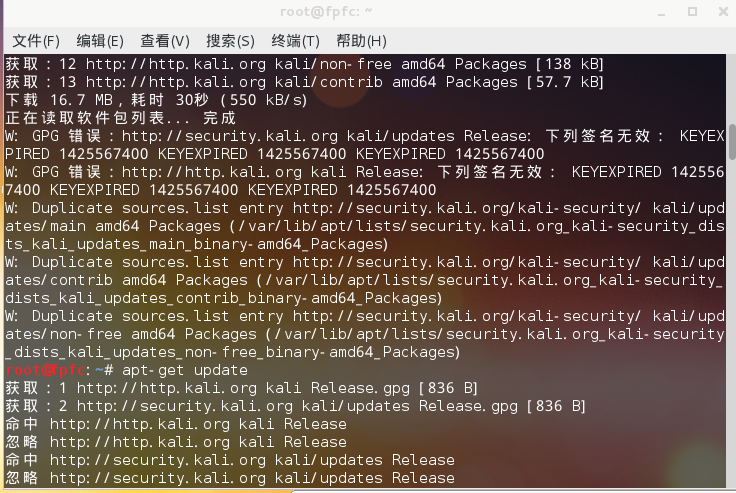A long time did not update kali,Today, taking advantage of the updated virtual machine,We want to open the system with a new look,The results did not expect to encounter the problem of FIG.。
First, use the GUI to update occurred 404,Then use apt-get the error key expires。
Ok,At all events,This is not a conflict deb,Nor is the source could not be parsed,You need to do is update the key。
Use the following commands to a new key is added to your apt-keyring
|
1 |
apt-key adv --keyserver hkp://keys.gnupg.net --recv-keys 7D8D0BF6 |
Such software update again GPG error list will not appear,404 issues will no longer appear。
Recently a little busy,And so busy looking back over again to repair it ...... Further response from kaliOfficial Forums。
Original article written by LogStudio:R0uter's Blog » Long time no update Kali? GPG error KEYEXPIRED 1425567400
Reproduced Please keep the source and description link:https://www.logcg.com/archives/851.html