In the new installationWP Super Cacheafter that,Many people will go underground must refresh the page to see the plug-in if there are specific tags,This is also a good way to plug into force big proof,But most likely,In addition to the cache than you notice,You'll see another row:
|
1 2 3 4 5 |
<!-- Dynamic page generated in 0.577 seconds. --> <!-- Page not cached by WP Super Cache. Check your settings page. Not caching requests by known users. (See Advanced Settings page) --> //这里我设置了不为登录用户缓存,所以会这样提示。 <!-- Super Cache dynamic page detected but $wp_super_cache_late_init not set. See the readme.txt for further details. --> //奇怪的提示,说延迟加载未设置。 |
Previously used WP Super Cache and did not notice the prompt,Because I forgot where,But I put the tag of the page to turn off the ╮(╯▽╰)╭
The Reinstall,Therefore, only to see,Looking for a long,I found the problem actually corresponds to this option:
Check this option,I found a strange message disappears。
BUT!
I found that I could no longer log in the background!
I once thought it was something wrong with CDN,Originally after successful login should enter "wp-admin"Page has become a Home,From the browser address bar can be seen,And we manually enter the backstage address,It will be led to a page like this ..................
This is a sad story T.T
Solution
Of course,We want to solve this way,It isCancel the delay initialization check,And ignore the error message out of that(P.S. online No solution - at least I have not found,If anyone knows whether it is because of what will be given,I hope you leave a message to tell me oh。)
But not into the background, ah,How to do it?
The solution is to log on to your FTP site,Then deletedWP Super CacheHome cache file
Position iswp-content / Cache / supercache / your domain name /index.html
Delete it,You should be able to log in once,Go quickly to the Gogo remove ╮(╯▽╰)╭
Original article written by LogStudio:R0uter's Blog » Use WP Super Cache WordPress cause can not log
Reproduced Please keep the source and description link:https://www.logcg.com/archives/828.html
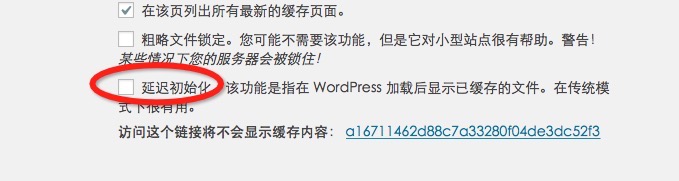
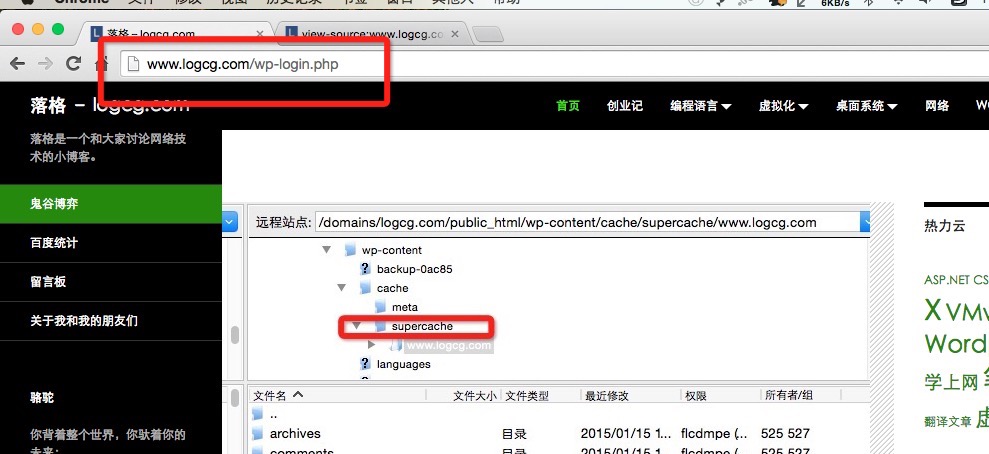
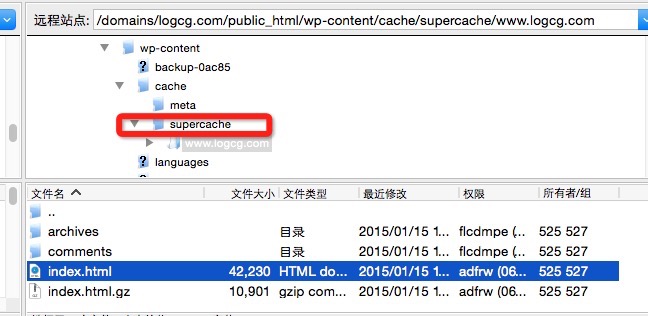
I like you a question,But I deleted the index file,Or not landing,There are other ways you
You can try to find the plugin directory profile,Or to see if there is a database configuration information corresponding to the widget,I did not actually do the test,You give it a try!