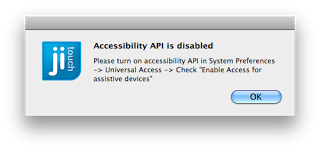before,Jitouch been using very smoothly,Various functions very well,But since upgraded Yosemite,Has been at boot time pop pop this privilege issue,Prompt you to go to "safe" inside the permission to open。
The fact that in the corresponding window which,And no Jitouch options,This makes very upset。
Entangled so long after,Routing finally found a solution:
From now on,You enter your user to the repository directory
- Into your user directory,Then select Go → Folder;Enter the Library and then press ENTER。
- After the repository into the directory to find PreferencePanes,Go in this document you will see Jitouch.prefPane,Right-click on the file,Select "Show Package Contents"
- Then inside the Contents / Resources directory,Find Jitouch.app。
- Copy of,And Go to "Applications" directory,That is, you usually install software directory,Paste it over a,Then double-click,At this time the familiar permission prompt box appeared on。
- Point out pop,Go to "System Preferences" panel again,"Security" option has emerged among the options Jitouch,Enter the password to unlock,Then check to ~
- After power-pop never troubled friends ~!
Original article written by LogStudio:R0uter's Blog » Yosemite in Jitouch each boot pop solutions
Reproduced Please keep the source and description link:https://www.logcg.com/archives/731.html