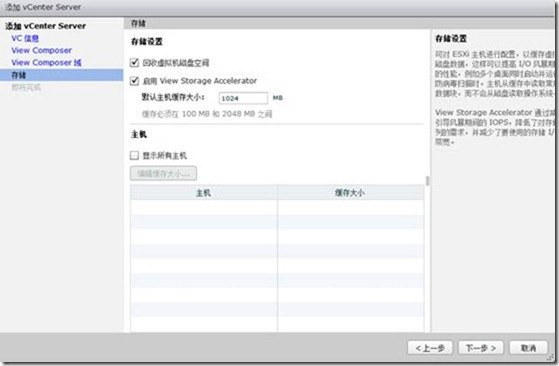When configuring horizon view6,Add vCenter give Connection Server,But often encounter when added below this problem。
View Storage Accelerator 不可用
of course,It also is not,Not open it when,And the last step will encounter can not say that the situation does not add password。
Some say because of a permissions problem on the forum,It was said to be a firewall issue,Routing think it is a little tricky former。
Then,What is the solution then?
First of all,When should you add the vCenter,Use the following account:
administrator@vsphere.local
Then use your passwordThe corresponding sso password。
Next, when the composer added,Do not choose“Installed on the same server”,Even if you do install them on the same server:)
select"Installed on a separate server”,Then of course vCenter server address address,Then it is your account passwordDomain administrator account password。
then,It is to add domain information,Add aHave administrator privilegesThe domain administrator account is generally ~
Such,It can normally openView Storage Accelerator,Then you can also add complete vCenter。
Reference pageHere
Original article written by LogStudio:R0uter's Blog » Connection Server password prompt does not fail to add vCenter solutions
Reproduced Please keep the source and description link:https://www.logcg.com/archives/673.html