Recently made virtualization-related learning,HP's server is at hand,While not dedicated virtual servers,But it can also be used to install ESXi experiment。
But the problem came,During the installationESXi5.1When completely normal server installation ESXi5.5 but always get stuck inlsi_mr3.v00Here,Result was the installation program can not be。
source
Obviously,On-screen display we guess the problem islsi_mr3.v00On this document。Actually, This is version 5.5 of ESXi newly added driver support:
MegaRAID SAS Invader Controller Array Card Driver
Then,MegaRAIDWhat is it?
Also on display is the famous MegaRAID storage vendors,MegaRAID SATA 150-6 provides six SATA interface,RAID Support 0, 1, 5。Up to six SATA hard drives can be installed up to 40 logical drives,64-bit / 66 MHz PCI bus,支持 Clock 150MHz; Integrated Processor Raid ;64 MB integrated ECC SDRAM memory; Online RAID Level Migration;Online Capacity Expansion。》Reference websiteClick the jump to see more ⬅️。
In short,Most likely the driver problem。
analyse
Since this is a driver problem,Given that we really do not have this equipment should not be used,It is not that we canThis driver does not playIt? Disappear out of thin air but the driver package is not enough,Why do not we just find other drivers toReplaceAll right。
Technique
Since not delete,Then we use belowlsi_msgp.v00 来 代替 lsi_mr3.v00,Copy out of a former,Renamed,Then replace。
SuchESXi 5.5 can be successfully installed on your HP serversIt's。
end
Another friend saidDirect dialsThere is no such trouble,But if you encounter,That before you burn is related to image editing tool will replace the drive。
There are friends that do not support USB-hdd ESXi5.5 guide format,The test proved,It isrufusWhether or not all downloads menu.c32can not completeInstalled,The former can not be achieved Boot,The latter installation guide that is stuck out click Restart。
At last,The author isSubstitution methodAnd it is to useFloppy disk throughBurn U disk to complete the installation。The format isUSB-hdd,Notice I did not choose USB-hdd +。
Further reading
VMware posted a question and answer community
Overview MegaRAID Introduction to the Theory
Install ESXI 5.5 card LSI_MR3.V00 solutions
Original article written by LogStudio:R0uter's Blog » Install ESXI 5.5 LSI_MR3.V00 card solution on HP servers
Reproduced Please keep the source and description link:https://www.logcg.com/archives/655.html
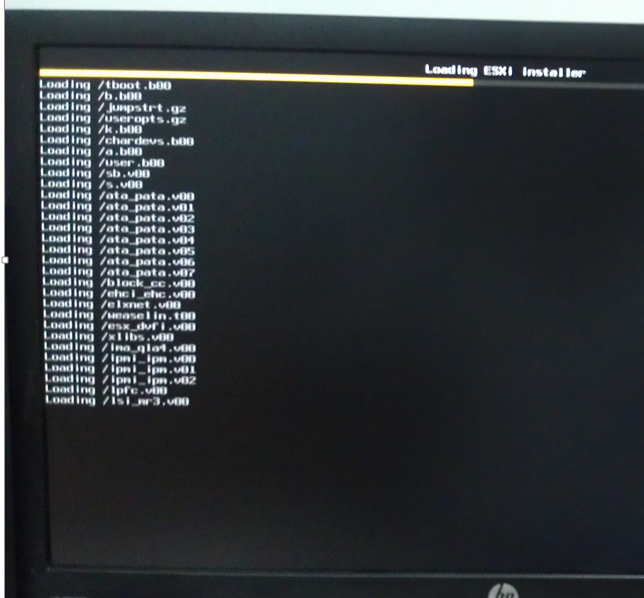
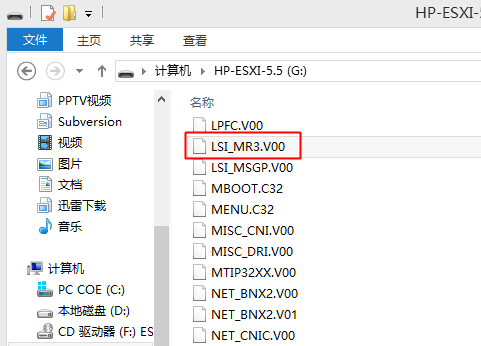
The problem is solved,With UltraISO9.6,usb-zip,Another thing to note:ISO title is too long,Into EXSi5,There are 2 * .CFG file has changed
zip!!!How do you think of using a zip? ? ? Or even useless hdd hdd +?
rufus does not work,That you choose not to partition scheme
You're also likely to,But the Internet is indeed a lot of people have encountered the same problem ...... in short, is now installed on the ╮(╯▽╰)╭,,,Mode is a new installation,Partition is also automatically ah。