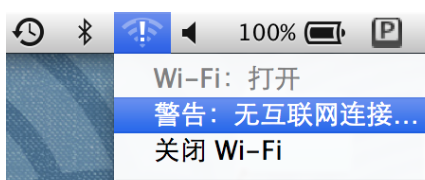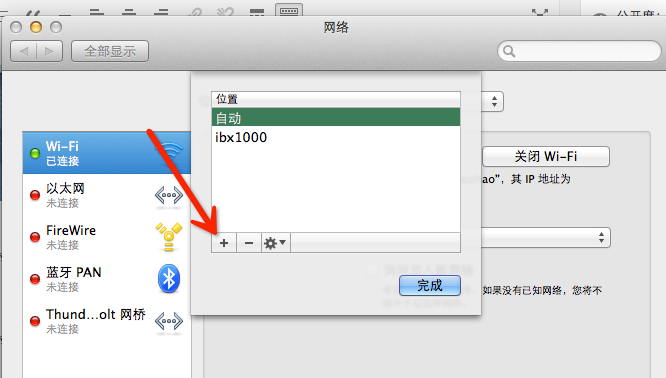DESCRIPTION
In normal use,Sometimes all of a suddenMac WIFI icon turns grey,Then top showing an exclamation mark,Clicking on it you will see that it prompts you "Warn:No Internet connection』,This feature is excellent value,It let you do not need to wait to not open Web page, find lost Mac network connection。
Problem
of course,Bad news here,Sometimes you will find that even the icon appears,Warning of characters in there that says,But you're second on the Baidu ...... yes,Do not doubt your network,OSX is actually their own reasons。
This bug speaking almost from generation to generation have,Even when almost became connotation 10.7,but,After all, it has been fixed,Now the question arises occasionally do not panic,Although it is not the same as Windows,Small yellow triangle appears,Once you are able to access it will go away,But we little mouse,I was able to manually fix this problem。
analyse
The cause of the problem lies in the network configuration,Certainly now save the network configuration which configuration problem,The result is that although the Internet,But OSX itself can not Unicom network,Then,We just like to modify the configuration。
--but,Where amend it? After all, this problem occurs because the strange,Want to find the last time you had the wrong operation is almost impossible,Then,We can consider re-create a new one。
Technique
Open your{Preferences},Then find the page Network,You will see the top of a likely you've never i have noticed the "Location",That in fact is convenient to switch the network settings of a bar!
Ok,I do not know it does not matter,In fact the place you use it generally is this time,This time you click on the "Auto",Then select "Edit Location"
Just fill in the name,You like to write a,Or may be temporary(Such as routing this kid has obsessive-compulsive disorder,After you fix the network name to easily turn this newly created position changed back to "Auto" ha ha! )
Click Finish after the completed,Then click to switch to your new position - a position in the network configuration commands must be empty of。
[warning]
Click the Apply button at ease now! - Your password is saved WIFIIt will not be clearedOut。
[/warning]
of course,Once you did not find anything,You can also easily switch back again - in theory, nothing will be cleared,Those mistakes will replace part of the system configuration。
Then click Apply,WIFI reconnection,Then you find the familiar signal icon back again! Next,You can consider re-editing position,And then use the plus sign next to map out among the minus sign to delete the old "Auto" position,Then that their new location - Click on the map among the small plus sign on the right gear,Select Rename to be changed to "Auto"。
All right,This concludes。
Original article written by LogStudio:R0uter's Blog » OSX in normal WIFI connection but still prompt can not connect to the Internet
Reproduced Please keep the source and description link:https://www.logcg.com/archives/620.html