You can now have access to the Internet,Next, we installWEBManagement Interface,because thisCLIInterface is really boring enough。
PS:Xiao Bian is to learnCISCOof,CISCOofTHEReally Niubi ah,Simply handy,Sincere! So I breathCISCOofCCIEDown test…Ok,Not cackle,carry on…
LIGHTSyesONofWEBManagement Interface,Very strong very strong! !
Update software list
installationLIGHTSprior to,We want first to look at the list of software updates,This is very important,If you do not update the software list,So what security software is not up,Only manual installation,Lot of trouble,So the first update software list,Prior to letONConnect to the Internet but also to pave the way for this,On a very simple command。
Command is as follows:
opkg update
Install luci
Then we install a graphical interface,Command is as follows
opkg install lights
Next, install Chinese language pack,Command is as follows:
opkg install luci-i18n-chinese
Installed。
start up
Now startLIGHTS,Command is as follows:
[code]/etc/init.d/uhttpd enable
/etc/init.d/uhttpd start[/code]
Configuring Chinese
Original article written by LogStudio:R0uter's Blog » OpenWRT series of tutorials WEB management interface installation --LUCI
Reproduced Please keep the source and description link:https://www.logcg.com/archives/608.html
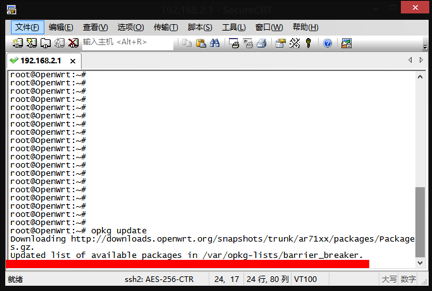
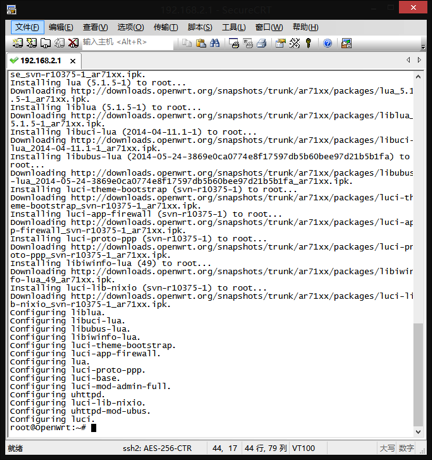
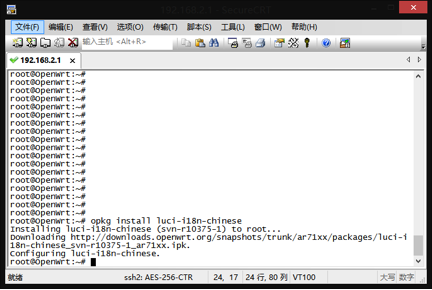
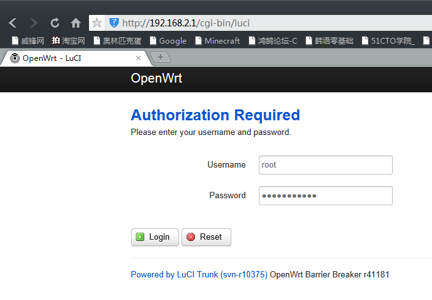
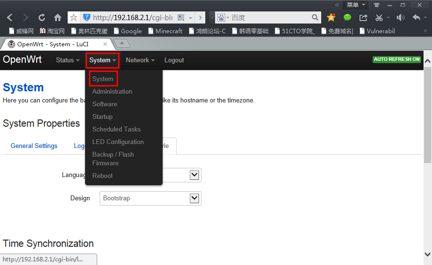
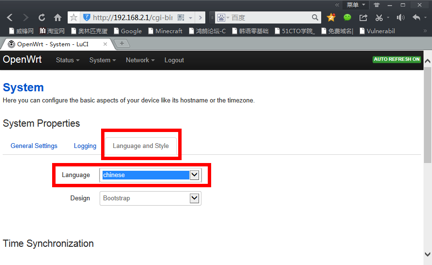
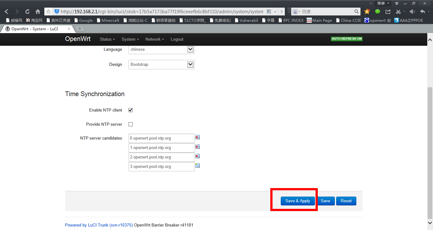
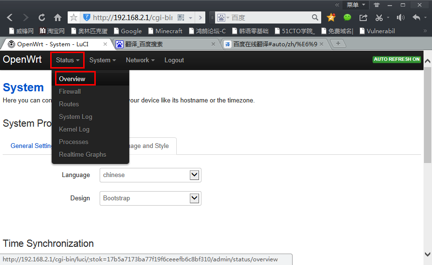
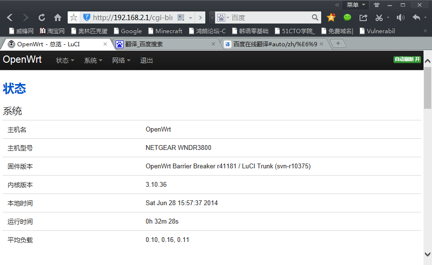
Favorite spare。
Will this 192.168.2.1 entering / etc / config / network modify lan ip address to get it? It should not have been as 192.168.1.1,Since the router is also the home address of 192.168.2.1 so changed?
I remember acquiescence is 2.1,You can also specify your own others of,Just like the same network segment。
Hard Disk Manager Web interface, how to install
I urge you to help this small series,But he said recently no longer buy and sell this thing,so……………………╮(╯▽╰)╭