DESCRIPTION
On OS X,There is always a lot of friends because of various reasons,For example, the dual system,For example, change the SSD, etc., etc.,The system will reluctantly comes with Recovery HD comes with this system rescue mode deleted - I do not think that anyone is simply to 650M of disk space and delete it, right =。= Short,While the system can use cmd + r networking at boot time to download,But at the crucial moment,Still very very inconvenient,Not to mention the U disk to do a system disk so the ......,Today, we teach a method of routing,BaseSystem image can be extracted using the Recovery HD from the system tray OS X,And writes it to the current system which。That rebuilding removed the Recovery HD。
[warning]
Another:Open the "Find My Mac" feature requires Recovery HD。
Then another:According to the present tutorial reconstruction Recovery HD will draw 650M of disk space in your current system disk to use behind,At all events,This is a certain risk,Please think twice。If you know about the Mac and not very confident,Only use Lion Recovery Update v1.0 to rebuild your Recovery HD。
[/warning]
Ready to work
Open your terminal,Then enter diskutil list to see if you need to rebuild the Recovery HD
|
1 2 3 4 5 6 7 8 |
$ diskutil list /dev/disk0 #: TYPE NAME SIZE IDENTIFIER 0: GUID_partition_scheme *120.0 GB disk0 1: EFI EFI 209.7 MB disk0s1 2: Apple_HFS OS X Mavericks 119.2 GB disk0s2 3: Apple_Boot Recovery HD 650.0 MB disk0s3 //如果你没有最后一行,那就说明你需要重建Recovery HD了。 |
Use the button below to download the Lion Recovery Update v1.0 we need to use it to rebuild the Recovery HD。
[Downlink href=”http://support.apple.com/kb/DL1464″]Lion Recovery Update v1.0[/Downlink]
Other than that,You can see,If the direct use to rebuild,Then youReconstruction is the lion's Recovery HD,If you want to rebuild any version (for example, the latest version) of the Recovery HD,thatYou need the corresponding version of InstallESD.dmg,I am not here to address the,To download the 4.7GB + full package to extract it in show ~
In short,Download the corresponding file into your "Downloads" folder, right,So your convenience below command!
Began to rebuild
Only use Lion Recovery Update v1.0 to rebuild your Recovery HD
|
1 2 3 4 5 6 7 8 9 10 |
$ hdiutil attach ~/Downloads/RecoveryHDUpdate.dmg //挂载RecoveryHDUpdate.dmg $ pkgutil --expand /Volumes/Mac\ OS\ X\ Lion\ Recovery\ HD\ Update/RecoveryHDUpdate.pkg ~/Desktop/RHD //解压RecoveryHDUpdate.pkg $ hdiutil attach ~/Desktop/RHD/RecoveryHDUpdate.pkg/RecoveryHDMeta.dmg //挂载RecoveryHDMeta.dmg $ ~/Desktop/RHD/RecoveryHDUpdate.pkg/Scripts/Tools/dmtest ensureRecoveryPartition / /Volumes/Recovery\ HD\ Update/BaseSystem.dmg 0 0 /Volumes/Recovery\ HD\ Update/BaseSystem.chunklist //开始重建 $ diskutil list //查看分区 |
Final,View the partition again,Restart holding down the option should be able to see the Recovery HD。
Using the latest InstallESD.dmg to rebuild your Recovery HD
If you choose this option,Then you should be ready to file the corresponding InstallESD.dmg and RecoveryHDUpdate.dmg and put it all on the "download" folder,Then,You need to download the script I had written
[Downlink href=”https://www.logcg.com/wp-content/uploads/2014/02/rbrecovery.sh_.zip”]rbrecovery.sh[/Downlink]
Then use the following command to add to it executable permissions,And run it:
|
1 2 3 |
$ cd ~/Downloads //注意你的脚本存放目录 $ chmod +x rbrecovery.sh $ ./rbrecovery.sh //注意前边的点 → ./ |
Original article written by LogStudio:R0uter's Blog » Rebuild the OS x was deleted Recovery HD
Reproduced Please keep the source and description link:https://www.logcg.com/archives/481.html
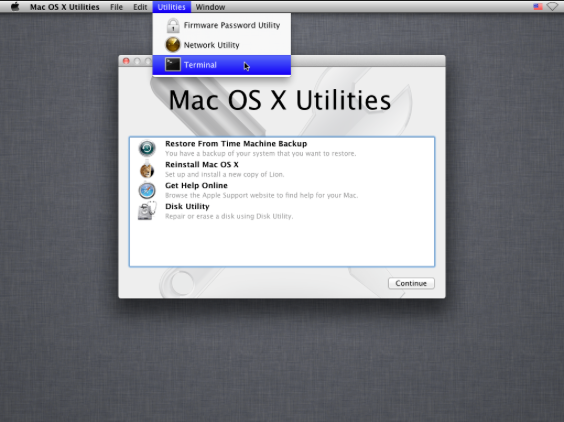
Version 10.3.3 support it?
hello,Also can not install the downloaded RecoveryHDUpdat,You will find four。I do not understand the language of the program can only be copied with
So as you perform the next tutorial,There are a few minor problems。
the first. [Downlink href=”http://support.apple.com/kb/DL1464″]Lion Recovery Update v1.0[/Downlink]
This link seems to have Effectiveness
http://supportdownload.apple.com/download.info.apple.com/Apple_Support_Area/Apple_Software_Updates/Mac_OS_X/downloads/041-2768.20111012.cd14A/RecoveryHDUpdate.dmg
Find the link under a do not know right。
Second. Run in terminal 1 to 10,The following message appears after Article
Donor=disk0s2 Image=/Volumes/Recovery HD Update/BaseSystem.dmg DoVerifyImage=0 DoRepairDonor=0
ChunkList=/Volumes/Recovery HD Update/BaseSystem.chunklist
Creating recovery partition: async call initiate
Creating recovery partition: async call exit success; operation now in progress
->-[Local dmAsyncStartedForDisk:]: callback: DADR=0x107515030
-[Local dmAsyncProgressForDisk:barberPole:percent:]: callback: DADR=0x7fbdfa506d20=disk0s2 pole/pct=0/100.000000
-[Local dmAsyncFinishedForDisk:mainError:detailError:dictionary:]: callback: DADR=0x7fbdfa506d20=disk0s2 errMain=-69888 errAux=0 infoDict=(null)
<–[Local dmAsyncFinishedForDisk:mainError:detailError:dictionary:]
Creating recovery partition: finished
Error (async): Couldn't unmount disk (-69888)
Prompt information is not clear,But should a failure Le,Can pointing out where the problem,Thank you
http://supportdownload.apple.com/download.info.apple.com/Apple_Support_Area/Apple_Software_Updates/Mac_OS_X/downloads/041-2768.20111012.cd14A/RecoveryHDUpdate.dmg Almost like an address,That page seems to need to see over the wall,I can be downloaded here or normal,Download this is to click there appears。Then you given that I do not know ......,Later, because they can not seem to uninstall the hard disk? You then check to check is the problem is not the path? Note that the path no mistake ah。