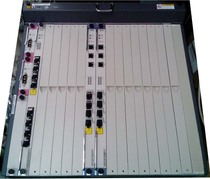 I recently in preparation for the contest three networks,Front also wrote an article entitled "Examples of commonly used maintenance commands SoftCo9500"As the article notes,Here,Write an accompanying configuration troubleshooting of EPON。EPONIt is "Ethernet passive optical network" shorthand,HuaweiMA5680TIs aEPONofOLT,Not repeat them here Related Terms,Default readers have a certain level of knowledge,the following,According to an example I will simply tell you about a few of my favorite troubleshooting commands。
I recently in preparation for the contest three networks,Front also wrote an article entitled "Examples of commonly used maintenance commands SoftCo9500"As the article notes,Here,Write an accompanying configuration troubleshooting of EPON。EPONIt is "Ethernet passive optical network" shorthand,HuaweiMA5680TIs aEPONofOLT,Not repeat them here Related Terms,Default readers have a certain level of knowledge,the following,According to an example I will simply tell you about a few of my favorite troubleshooting commands。
The command here is the same with Huawei series,I want to configure the Huawei device habit should not be particularly familiar friends,But for people like this route only played before Cisco =。=||......
1、See all current vlan(config)#display vlan all
Function Description:Use this command to view all the current VLAN fast machine,Including the type of property and services associated with the port number, etc.。In view of the degree of match three networksAttributeColumn should be bothcommon,Otherwise mismatch。You can also view detailed information related to thisVLANService ports,And this VLAN the native VLAN of the port。
|
1 2 3 4 5 6 7 8 9 10 11 12 13 14 15 16 17 18 19 20 21 22 23 24 |
MA5680T(config)#display vlan all { |vlanattr|vlantype<mux,standard,smart,super> }: Command: display vlan all --------------------------------------------------------- VLAN Type Attribute STND-Port NUM SERV-Port NUM --------------------------------------------------------- 1 smart common 2 0 10 smart common 1 0 16 smart QinQ 1 0 20 smart common 0 0 50 smart common 1 3 60 smart QinQ 0 0 88 smart common 1 0 100 smart common 1 7 101 smart common 1 0 102 smart common 1 0 105 smart common 0 0 107 smart common 0 0 108 smart common 1 0 --------------------------------------------------------- Total: 13 Note : STND-Port--standard port, SERV-Port--service virtual port |
See details on a table for a vlan (88) of
|
1 2 3 4 5 6 7 8 9 10 11 12 13 14 15 16 17 18 19 20 21 22 |
MA5680T(config)#display vlan 88 { <cr>|to<K> }: Command: display vlan 88 VLAN ID: 88 VLAN type: smart VLAN attribute: common VLAN description: VLAN forwarding mode: vlan-mac VLAN broadcast packet forwarding policy: forward VLAN multicast packet forwarding policy: forward VLAN unknown unicast packet forwarding policy: forward VLAN bind service profile ID: - VLAN priority: - ------------------------------ F/S /P Native VLAN State ------------------------------ 0/18/0 100 up ------------------------------ Standard port number: 1 Service virtual port number: 0 |
2、See all DBA template(config)#display dba-profile all
Function Description:Use this command to quickly view the current DBA (Dynamic bandwidth allocation) Template list,By ID or NAME field,You can also check the details of the target template。To determine the value of the template,Also inBusiness TemplatesThe DBA will need to associate with the corresponding template。
|
1 2 3 4 5 6 7 8 9 10 11 12 13 14 15 16 17 18 19 20 21 22 23 24 |
MA5680T(config)#display dba-profile all ---------------------------------------------------------------------------- Profile-ID type Bandwidth Fix Assure Max Bind compensation (kbps) (kbps) (kbps) times ---------------------------------------------------------------------------- 1 1 No 5120 0 0 1 2 1 No 1024 0 0 0 3 4 No 0 0 32768 0 4 1 No 1024000 0 0 0 5 1 No 32768 0 0 0 6 1 No 102400 0 0 0 7 2 No 0 32768 0 0 8 2 No 0 102400 0 0 9 3 No 0 32768 65536 5 10 2 No 0 102400 0 1 12 3 No 0 1984 3968 2 13 4 No 0 0 4096 0 15 4 No 0 0 409600 1 16 4 No 0 0 4096 0 20 4 No 0 0 4096 0 44 4 No 0 0 4096 0 88 3 No 0 9984 40000 2 101 2 No 0 102400 0 0 ---------------------------------------------------------------------------- |
See the detailed table of contents and a template 101,You can use id or name to view keywords。
|
1 2 3 4 5 6 7 8 9 10 11 12 13 14 15 16 17 18 19 |
MA5680T(config)#display dba-profile ? --------------------------------------------- Command of privilege Mode: --------------------------------------------- all All DBA profile profile-id DBA profile ID profile-name DBA profile name MA5680T(config)#display dba-profile profile-id 101 ----------------------------------------------------------------- Profile-name : dba-profile_101 Profile-ID: 101 type: 2 Bandwidth compensation: No Fix(kbps): 0 Assure(kbps): 102400 Max(kbps): 0 bind-times: 0 ----------------------------------------------------------------- |
3、See all of the line profile(config)#display ont-EPON all lineprofile
Function Description:Use this command to quickly view presence line template,To the extent that the game should only involve the EPON,In the detailed content can be viewed with the binding of DBA profile and traffic profile。
|
1 2 3 4 5 6 7 8 9 10 11 12 13 14 15 16 17 18 |
MA5680T(config)#display ont-lineprofile epon all --------------------------------------------------------------------- Profile-ID Profile-name Binding times --------------------------------------------------------------------- 1 line-profile_1 1 2 line-profile_2 1 3 line-profile_3 0 4 myontlp 1 5 line-profile_5 0 10 line-profile_10 0 13 line-profile_13 0 14 line-profile_14 0 15 wj-line 0 20 MDU 0 44 line-profile_44 1 88 qqqq 1 --------------------------------------------------------------------- Total: 12 |
You can view the table in a template (4) Details according to name or id Keywords
|
1 2 3 4 5 6 7 8 9 10 11 12 13 14 15 16 17 18 19 20 |
MA5680T(config)#display ont-lineprofile epon profile-name myontlp --------------------------------------------------------------------- Profile-ID :4 Profile-name :myontlp Access-type :EPON --------------------------------------------------------------------- FEC switch :Disable Encrypt type :off DBA Profile-ID :1 //DBA模板ID Traffic-table-index :6 //流量模板序号 Dba-threshold : --------------------------------------------------------------------- Queue-set-index Q1 Q2 Q3 Q4 Q5 Q6 Q7 Q8 --------------------------------------------------------------------- 1 - - - - - - - - 2 - - - - - - - - 3 - - - - - - - - --------------------------------------------------------------------- Binding times :1 --------------------------------------------------------------------- |
4、See all current service profile(config)#display did all srvprofile epon
Function Description:view allBusiness Templates,And you can view detailed settings in the detailed content,Avoid mismatch,Hotels leak。Check the port configuration ONT,VLAN settings,Label settings,Multicast VLAN etc.,Once the leak with a mismatch,Quick hits。
|
1 2 3 4 5 6 7 8 9 10 11 12 13 14 |
MA5680T(config)#display ont-srvprofile epon all --------------------------------------------------------------------- Profile-ID Profile-name Binding times --------------------------------------------------------------------- 1 srv-profile_1 1 3 srv-profile_3 1 4 srv-profile_4 1 5 srv-profile_5 1 6 myontsp 1 10 srv-profile_10 0 13 wj 0 16 srv-profile_16 0 --------------------------------------------------------------------- Total: 8 |
See the table in a template (6) details
|
1 2 3 4 5 6 7 8 9 10 11 12 13 14 15 16 17 18 19 20 21 22 23 24 25 26 27 28 29 30 31 32 33 34 35 36 37 38 39 40 |
MA5680T(config)#display ont-srvprofile epon profile-name myontsp --------------------------------------------------------------------- Profile-ID : 6 Profile-name: myontsp Access-type : EPON --------------------------------------------------------------------- Port-type Port-number --------------------------------------------------------------------- POTS 0 ETH 4 //ONT的以太网口数量 TDM 0 --------------------------------------------------------------------- TDM type : E1 Multicast fast leave switch : Unconcern Ring check switch : Unconcern --------------------------------------------------------------------- Port-ID Up-traffic Down-traffic MAC-learning Classification Multicast CAR-ID CAR-ID count profile-ID tag-stripe --------------------------------------------------------------------- 1 Unconcern Unconcern Unlimited - Tag 2 Unconcern Unconcern Unlimited - Untag 3 Unconcern Unconcern Unlimited - Tag 4 Unconcern Unconcern Unlimited - Tag --------------------------------------------------------------------- Port-ID Multicast-VLAN --------------------------------------------------------------------- 1 - 2 100 //多播VLAN 3 - 4 - --------------------------------------------------------------------- Port-ID Service-type Index S-VLAN C-VLAN --------------------------------------------------------------------- 1 - - - - 2 Translation 1 30 30 //ONT端口VLAN标签 3 Translation 1 10 10 4 Translation 1 20 20 --------------------------------------------------------------------- Binding times : 1 --------------------------------------------------------------------- |
5、See ONT auto-discovery list(config-if-epon-0/1)#display have autofind 0
Function Description:In the initial configuration,You can use this command to quickly find access to the OLT ONT。
|
1 2 |
MA5680T(config-if-epon-0/1)#display ont autofind 0 Failure: The automatically found ONTs do not exist |
6、See all ONT equipment under an interface(config-if-epon-0/1)#have info display 0 all
Function Description:An interface to view a list of ONT,Quickly determine the status of ONT,Config state column should be normal fishes。In the details you can view the contents of a line profile and service profile of the ONT is bound,In order to find the problem when you can quickly hit。
|
1 2 3 4 5 6 7 8 9 10 11 12 |
MA5680T(config-if-epon-0/1)#display ont info 0 all ------------------------------------------------------------------------------ F/S/P ONT-ID MAC Control Run Config Match flag state state state ------------------------------------------------------------------------------ 0/ 1/0 0 0000-0010-1111 active down initial initial 0/ 1/0 3 001F-A4D8-730D active up normal match 0/ 1/0 9 001F-A4A3-8829 active up normal match 0/ 1/0 11 001F-A4AF-EC64 active up normal match 0/ 1/0 16 001F-A4D8-460D active up normal match ------------------------------------------------------------------------------ In port 0, the total of ONTs are: 5 |
View the current list (0) in an ONT (11) Details
|
1 2 3 4 5 6 7 8 9 10 11 12 13 14 15 16 17 18 19 20 21 22 23 24 25 26 27 28 29 30 31 32 33 34 35 36 37 38 39 40 41 42 43 44 45 46 47 48 49 50 51 52 53 54 55 56 57 58 59 60 61 62 63 64 65 66 67 68 69 |
MA5680T(config-if-epon-0/1)#display ont info 0 11 --------------------------------------------------------------------- F/S/P : 0/1/0 ONT-ID : 11 Control flag : active Run state : up Config state : normal Match state : match ONT LLID : 15364 Authentic type : MAC-auth MAC : 001F-A4AF-EC64 Management mode : OAM Multicast mode : IGMP-Snooping //注意这里不是proxy模式 Description : ONT_NO_DESCRIPTION Last down cause : re-register Last up time : 2014-02-18 12:34:22 Last down time : 2014-02-18 12:34:18 Last dying gasp time : - --------------------------------------------------------------------- Line profile ID : 4 //线路模板 Line profile name : myontlp --------------------------------------------------------------------- FEC switch :Disable Encrypt type :off DBA Profile-ID :1 Traffic-table-index :6 Dba-threshold : --------------------------------------------------------------------- Queue-set-index Q1 Q2 Q3 Q4 Q5 Q6 Q7 Q8 --------------------------------------------------------------------- 1 - - - - - - - - 2 - - - - - - - - 3 - - - - - - - - --------------------------------------------------------------------- Service profile ID : 6 //业务模板 Service profile name : myontsp --------------------------------------------------------------------- Port-type Port-number --------------------------------------------------------------------- POTS 0 ETH 4 TDM 0 --------------------------------------------------------------------- TDM type : E1 Multicast fast leave switch : Unconcern Ring check switch : Unconcern --------------------------------------------------------------------- Port-ID Up-traffic Down-traffic MAC-learning Classification Multicast CAR-ID CAR-ID count profile-ID tag-stripe --------------------------------------------------------------------- 1 Unconcern Unconcern Unlimited - Tag 2 Unconcern Unconcern Unlimited - Untag 3 Unconcern Unconcern Unlimited - Tag 4 Unconcern Unconcern Unlimited - Tag --------------------------------------------------------------------- Port-ID Multicast-VLAN --------------------------------------------------------------------- 1 - 2 100 3 - 4 - --------------------------------------------------------------------- Port-ID Service-type Index S-VLAN C-VLAN --------------------------------------------------------------------- 1 - - - - 2 Translation 1 30 30 //ont端口VLAN标签 3 Translation 1 10 10 4 Translation 1 20 20 --------------------------------------------------------------------- |
7、See an ONT hardware capability information (0 11)(config-if-epon-0/1)#have display capability 0 11
Function Description:Command in front of "0" is the first port board,"11" 是 ONT-ID。Use this command to quickly access to the target's physical information ONT,To prevent write inconsistent with the actual content of the configuration。
|
1 2 3 4 5 6 7 8 9 10 11 12 13 14 15 16 17 18 19 20 |
MA5680T(config-if-epon-0/1)#display ont capability 0 11 -------------------------------------------------------- ONT Hardware Capability / Status Information -------------------------------------------------------- PON port ID: 0 ONT ID: 11 Number of POTS ports: - Number of FE ports: 4 Number of GE ports: - Number of TDM ports: - SupportFEC: support Supportbackupbattery: not support UpQueueNum: 8 UpQueueNumPerPort: 8 DownQueueNum: 4 DownQueueNumPerPort: 4 FePortList: 1-4 GePortList: - Multicast Fast Leave: support -------------------------------------------------------- |
8、See an ONT intrinsic interface vlan (native-vlan)(config-if-epon-0/1)#Port attribute display have 0 11 eth
Function Description:"0" is an interface board Dir,"11" is the id ont,Use this command to quickly exclude ONT native VLAN configuration error,Usually the native VLAN should correspond to the interface VLAN tag corresponding to the ONT,Otherwise, the network nowhere。
|
1 2 3 4 5 6 7 8 9 10 11 12 13 14 |
MA5680T(config-if-epon-0/1)#display ont port attribute 0 11 eth { <cr>|ont-portid<U><1,8> }: Command: display ont port attribute 0 11 eth ---------------------------------------------------------------- ONT ONT ONT Auto-neg Speed Duplex Port Flow Native port port-type (Mbps) switch control VLAN ---------------------------------------------------------------- 11 1 ETH auto auto auto on off - 11 2 ETH auto auto auto on off - 11 3 ETH auto auto auto on off 10 11 4 ETH auto auto auto on off 20 ---------------------------------------------------------------- |
9、See an interface (0) under an ONT (11) of the flow of information(config-if-epon-0/1)#display have traffic 0 11
Function Description:Use this command to quickly determine the health status of ONT,Also based on lower-level keywordFor a single interface on the ONTView traffic,Very conducive to error hit!
|
1 2 3 4 5 6 7 8 9 10 11 12 13 |
MA5680T(config-if-epon-0/1)#display ont traffic 0 11 { <cr>|ontportid<U><1,8> }: Command: display ont traffic 0 11 MA5680T(config-if-epon-0/1)# ------------------------------------------------------- Traffic Information ------------------------------------------------------- Up traffic (kbps) : 0 Down traffic (kbps) : 0 ------------------------------------------------------- |
10、See all current multicast users(config)#display igmp user all
Function Description:See all multicast users,You can quickly determine the status of the multicast;Detailed information can also verify whether the igmp version mismatch etc.。
|
1 2 3 4 5 6 7 8 9 10 11 12 13 14 15 16 |
MA5680T(config)#display igmp user all { <cr>||<K> }: Command: display igmp user all Command is being executed, please wait... ------------------------------------------------------------------------------ User Port Bind State Auth Quick IGMP Video Log Available profiles leave flow ID flow ID switch programs ------------------------------------------------------------------------------ 0/1/0/5 - offline no-auth MAC-based 5 - enable 8 0/1/0/15 - offline no-auth MAC-based 15 - enable 8 0/1/0/89 - offline no-auth MAC-based 89 - enable 8 0/1/0/11 - offline no-auth MAC-based 11 - enable no-limit ------------------------------------------------------------------------------ Total: 4 |
For more information about a user (0/1/0/11) based on business Port View
|
1 2 3 4 5 6 7 8 9 10 11 12 13 14 15 16 17 18 |
MA5680T(config)#display igmp user service-port 11 User : 0/1/0/11 State : offline Authentication : no-auth Quick leave : MAC-based IGMP flow ID : 11 Video flow ID : - Log switch : enable Bind profiles : - IGMP version : IGMP v3 Available programs : no-limit Global Leave : disable User MaxBandWidth : no-limit Used bandwidth(kbps) : 0 Used bandwidth to max bandwidth(%) : - Total video bandwidth : - Mcast video bandwidth : - |
11、See all multicast uplink(config)#display igmp uplink-port all
Function Description:See Multicast VLAN uplink and corresponding current settings, etc.
|
1 2 3 4 5 6 7 8 |
MA5680T(config)#display igmp uplink-port all --------------------------------------------- Port | Vlan | IGMP | V2 Router Present | | version | Timer (s) --------------------------------------------- 0/18/0 100 IGMP V3 0 --------------------------------------------- Total: 1 |
12、According to the service port view multicast packets Record(config)#display igmp statistic service-port 11
[warning]
Function Description:This command is extremely important! Use this command to quickly view igmp sent and received packets,Thereby determining the direction Troubleshooting,Increase the hit rate!
[/warning]
|
1 2 3 4 5 6 7 8 9 10 11 12 13 14 15 16 17 |
MA5680T(config)#display igmp statistic service-port 11 The data of service-port 11 IGMP statistic: -------------------------------------------------------- Receive V1 total report packets number : 0 Receive unsuccessful V1 report packets number : 0 Receive V2 total report packets number : 345 Receive successful V2 report packets number : 161 Receive unsuccessful V2 report packets number : 184 Receive V3 total report packets number : 18 Receive successful V3 report packets number : 18 Receive unsuccessful V3 report packets number : 0 Receive successful V2 leave packets number : 9 Send general query number : 63 Send specific query number : 0 Receive invalid igmp packets : 0 -------------------------------------------------------- |
13、According to the current IPTV multicast vlan to view program information(config)#display igmp program vlan 100
Function Description:Quick View under a multicast VLAN has been defined television program,And multicast address;For more information you can view the source IP
|
1 2 3 4 5 6 7 8 9 10 11 12 13 14 |
MA5680T(config)#display igmp program vlan 100 { <cr>|ip<K>||<K> }: Command: display igmp program vlan 100 ------------------------------------------------------------------------------ Index| Create | IP | Program |User |VLAN |Prejoin|Priority | Flag | Address | name |num | ID | | ------------------------------------------------------------------------------ 0 S 226.0.0.26 dianying 0 100 disable 7 1 S 226.0.0.27 english 0 100 disable 7 ------------------------------------------------------------------------------ Total: 2 program(s) (Static/Dynamic: 2/0) Note : # The program data is valid, but it is no license. |
According to a set number to view the detailed program
|
1 2 3 4 5 6 7 8 9 10 11 12 13 14 15 16 17 18 19 20 21 22 23 |
MA5680T(config)#display igmp program index 0 { <cr>||<K> }: Command: display igmp program index 0 --------------------------------------------- Program index : 0 Create mode : static Program name : dianying IP address : 226.0.0.26 VLAN ID : 100 Host attribute : enable Log attribute : enable Prejoin attribute : disable Unsolicited attribute : disable Priority : 7 Host IP : 0.0.0.0 Bandwidth(kbps) : 5000 SourceIP : - Preview Profile : 0 Numbers of watching : 0 Program Grade : - --------------------------------------------- |
14、View permissions for a multicast service port(config)#display igmp policy service-port 11
Function Description:Single use,But sometimes also useful。Only use is to see if this command has been configured!
|
1 2 |
MA5680T(config)#display igmp policy service-port 11 Igmp policy of service-port 11 is normal |
15、View a service port of multicast vlan(config)#display igmp multicast-vlan member service-port 11
Function Description:Use this port to quickly locate service broadcasting VLAN!
|
1 2 3 4 5 6 |
MA5680T(config)#display igmp multicast-vlan member service-port 11 Multicast vlan(s) the user joined : ------------------------------------------------- 100 ------------------------------------------------- Total: 1 |
Original article written by LogStudio:R0uter's Blog » Huawei MA5680T Common examples of debugging commands
Reproduced Please keep the source and description link:https://www.logcg.com/archives/473.html