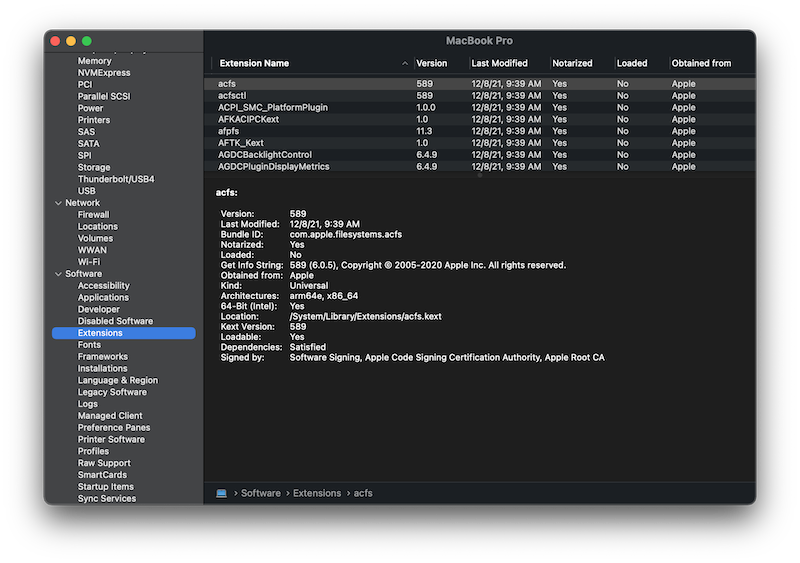There have been pop-up windows when installing the driver recently,Said that the XX system plug-in is not supported,Unable to load。But I have been suffering from not finding the specific plugin path and unable to delete it,Actually, I don’t use these plugins anymore.,Even the app that installed the plug-in has already been deleted。I can't stand it anymore today,More than ten warning pop-ups come out at once,Decided to deal with it。
Apple has updated the plug-in development structure in several recent systems,New app now,Such as firewall software,Will build system plugins in the .app package,So that when you install and start the app,The system will automatically detect and load the system plug-ins contained in it。Then when you delete this app,Uninstall plugins for you automatically,Very convenient to manage。But the early system,It's not,The system plug-in should be placed in the directory /System/Library/Extensions middle,I hope you didn't...if you have,Take the latest M1 Pro,You need to reboot into recovery mode and then delete。
and after,Due to permission issues,In fact, the above path cannot be successfully written,Then the third-party system plug-in will be installed to /Library/Extensions ,If there is no accident,Most of your third-party plugins should be here。
How to find them? It's okay to enter this directory directly,But in many cases the name and specific file of the plug-in .kext'S name is different...
You can find all existing system plug-ins in the App "System Information":
Such,We can easily find out which plugins are included in the system,Which are third parties,Select it,You can see the details,Including warnings in the pop-up window from xxx,And the specific directory location of this kext。
Original article written by LogStudio:R0uter's Blog » Remove unsupported System Extension macOS M1
Reproduced Please keep the source and description link:https://www.logcg.com/archives/3545.html