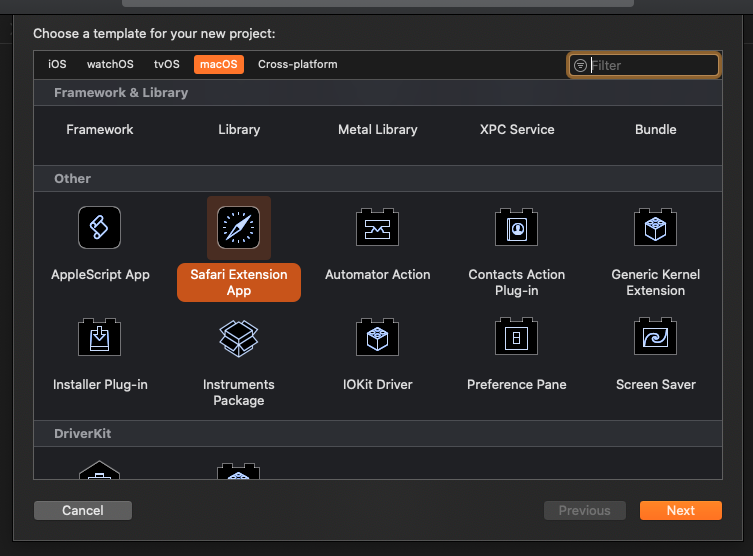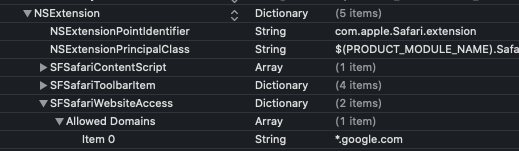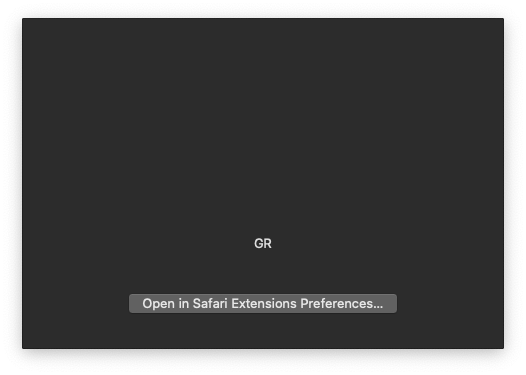In Safari 9 before,We just download a safariextz file and double click on it,So that Safari can load this plugin。The benefit is definitely very convenient,But it ’s also not very secure (plugins that can be downloaded everywhere,It is likely to have been tampered with)。
So later,Apple no longer allows users to directly download plug-ins to install on Safari,App must be downloaded from Mac Apple Store,Then the Safari plugin is provided in the form of a plugin in the app,Cooperate with the integrity check of the app,This is much safer with the Safari plugin,The same time,Due to the unity with MAS,Plugins are also convenient for selling money (for developers)。
But this directly led to many Safari developers unable to provide plug-ins for Safari-because they are not dedicated Apple ecological developers,There is no developer member who bought Apple,These plugins have no chance MAS,Users can no longer install directly as before,These (mostly) plugins can no longer be used on Safari。
but,You can still compile the app yourself to create a Safari plugin,After all, the working principle remains essentially unchanged。
Of course,It ’s because of me,It also happens that the "block Google Jump" plugin has taken effect,I do n’t know if a plugin can only load one function,Is it true that the functions of other plug-ins can't be implemented on Safari now ...
ready
First you need to download the latest version of Xcode,No need to purchase developer membership,But you should have a free account,Is your Apple ID。
Then the plugin you want to load,Which is the safariextz file。
Compiler
First of all,Put your myplugins.safariextz File renamed myplugins.zip ,So you can unzip it。
After unzipping, find one in the plugin .js file,This is the plugin code we will use later,Please save it。
Create a Safari extension project using Xcode:
The created empty project is already a new version of an App plus an extension.。
Then,Navigate to the sub-project of the plugin on the left,Find it Info.plist ,Found inside Allowed Domains ,Change the content inside to *.google.with :
Then find it in the file list on the left script.js This document,Delete the content inside,Then put the one you found in the plugin before .js Copy and paste the contents of the file here。
Activate the plugin
All right,Now let's run this program,note,Is App,Don't run that plugin subproject directly。
After running, you will see a template App start:
Click the only button in the window,The system will automatically jump to the Safari extension settings interface,Check the plugin we just created。
Here I named the plugin "GR",Everyone, please sit down according to the name you created when you created the plugin :)
Once the plugin is loaded into Safari,Your app can exit,Xcode can also be closed,Even project files can be deleted。
Save the app
Since the direct startup program is actually running in Xcode's compilation cache,Although you don't take the initiative to empty,It will always be there,But let's put it in the normal directory。
In Safari's plugin management interface,Select "Uninstall",Safari will tell you that you need to delete the app corresponding to this plugin,Then click "Show in Finder",You will find the location of this app,Drag it to the "Applications" directory,Then reopen it and load it once。
Original article written by LogStudio:R0uter's Blog » Safari 13 Remove Google search results jump
Reproduced Please keep the source and description link:https://www.logcg.com/archives/3362.html