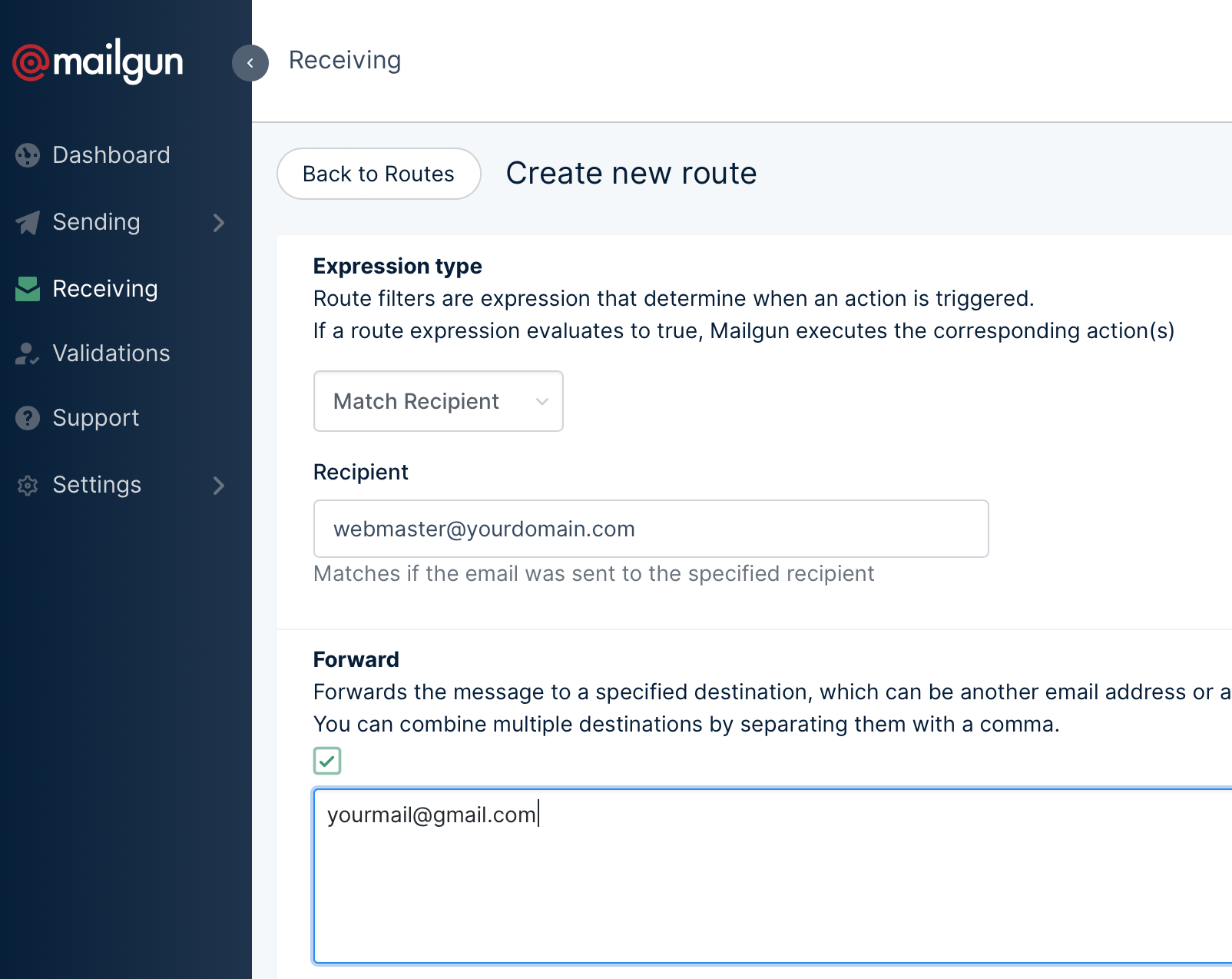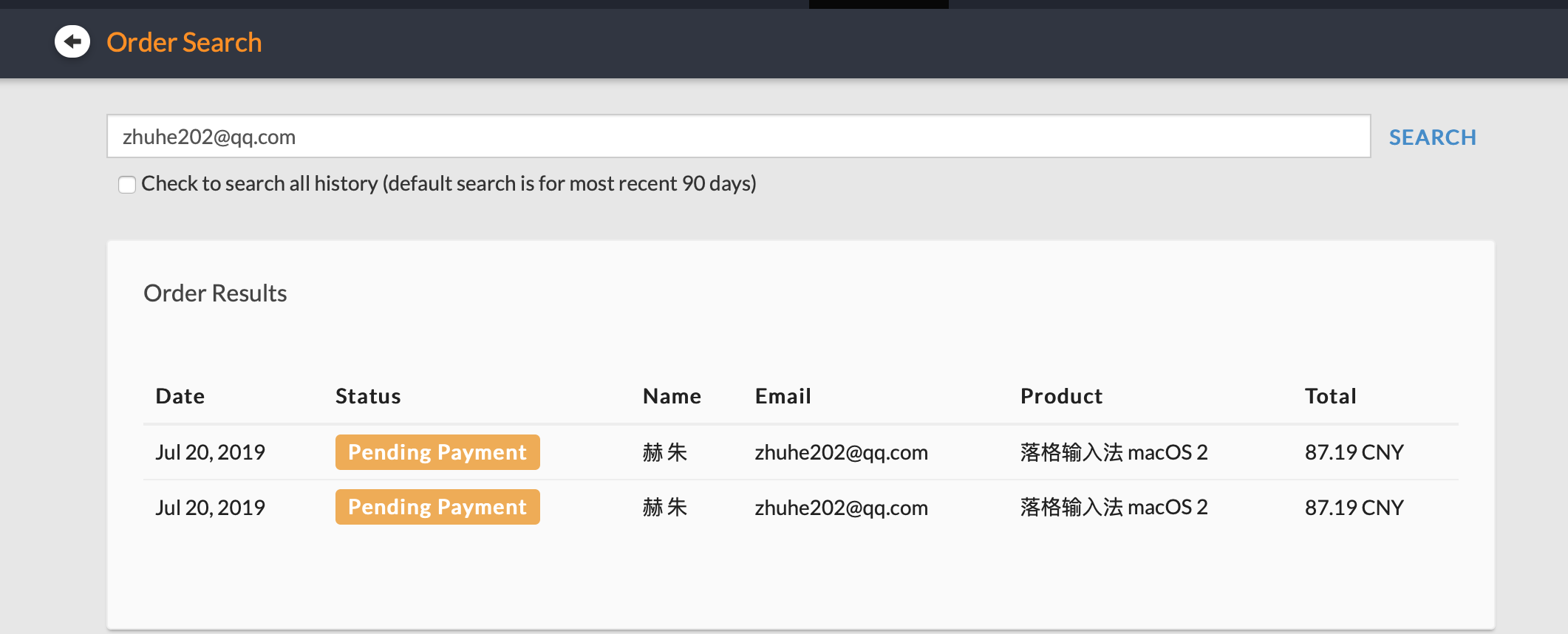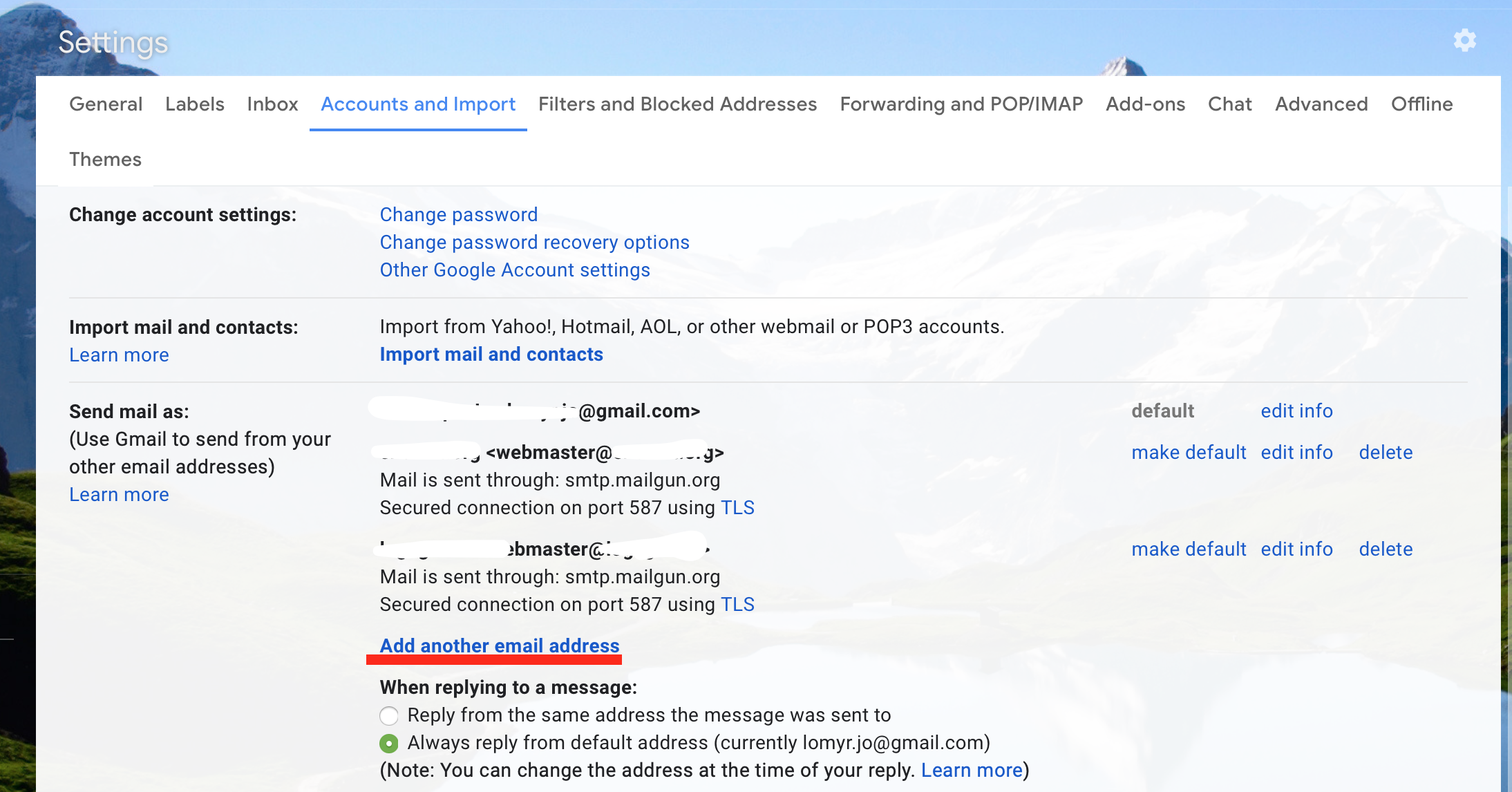This article now has expired,Because Mailgun no longer offer free credit,And the necessary functions used herein, "recipient routing" feature set for advanced users no longer offer free,I changed the site to achieve another domain mail,see:When Mailgun no longer free,How do you placed your domain mail?
Creating a website is easy,But there should own a domain name and e-mail address associated Domain mail,It seems to be more trouble。For Chinese webmaster,“QQ-mail domain name"It seems to be the only option,Of course, if using Pay,So using Gmail's domain mail is also very good,For individual owners who may,Only for a small amount of validation "webmaster@yourdomain.com" E-mail is really not worth continue to pay for it (not to mention the price is still high)。
Now we have to try to pass Mailgun Create a free domain mail。
register an account
First of all,You need to https://www.mailgun.com up for an account to use their services,The good news is as long as the new user to verify the payment information,You can get free packages,Does not pay。For Free monthly 10000 The amount of mail,For individual owners who,Too enough,Right?
Add routing rule
In short, Mailgun In fact, it is a highly flexible API to provide mail services on behalf - of course they can also help you receive e-mail。Now we are back to the "Receiving" page,Click on the top right corner of the "Create Route" to add a route,Matching rules select "Match Recipient",Content is your domain mail address;Check under the "Forward",Content to fill your personal address now in use,For example, a Gmail mailbox。
note,Add a forwarding address here does not require authentication,Direct will be able to take effect。
As shown in FIG,The rest are left blank to default。
After the bottom click Create,The need to re-click on the left "Receiving" to return to view the list:
Add binding domain
From now on,Forwarding rules have been completed,But you can not send mail directly to this address,The post office because you can not find it,We went to the "Sending" → "Domain" page,Click on "Add New Domain" in the upper right corner,Enter your naked domain name,Mailgun will prompt you to reconsider either use sub-domains,Do not ignore it,Other default,Click on "Add Domain" to。
Add a good domain name,Mailgun It will give you some corresponding analytical entry is added to your DNS list,Not repeat them here,According to the contents of a prompt to add a whole。After adding back the bottom of the page, click the Verify button,To click twice to successfully verified。
Add Gmail alias
From now on,In fact, you can already use your Gmail domain mail you receive mail - all sent to your domain mail messages will automatically be forwarded to your set of routing rules in the individual mailbox。
Mailgun free course in,10000 The amount corresponding to the number actually sent,Receive mail is not calculated。
but,If you want to make your Gmail to send mail to this domain identity,We also do step。
In Mailgun the "Sending" → "Domain Settings" page,Select "SMTP credentials" tab,Top right, click "New SMTP User",Fill in the username "webmaster",After creating the top-right corner will prompt you for a one-time password,Do not move,Later spare。
Open your web Gmail,Select "Settings" → "Accounts and Import" tab:
选择“Add another email address”,Server fill smtp.mailgun.org ,You name for themselves, a good mind is equivalent to the "Remarks",Username is webmaster@yourdomain.with ,Mailgun password is the top right corner of the page that a one-time password,Other default,Next point,Gmail will give you this email to send a verification code - obviously,This message will be forwarded directly back to your Gmail mailbox,Find this code inside back fill point to determine just fine。
Of course,You can also click on the verification link in the message,Nothing wrong。
This time,You can choose the domain mail addresses when sending mail with Gmail to send a。
References
Clever but useless - the integration of Gmail and Mailgun achieve free domain mail
Original article written by LogStudio:R0uter's Blog » Use Mailgun create your free domain mail
Reproduced Please keep the source and description link:https://www.logcg.com/archives/3245.html