Woman sent me a ticket Cherry MX Borad 8.0! Yes,That is a rare manufacturers that need a 9.5 H CNC milling machineAnodizing 87 Key mechanical keyboard! Apple external keyboard and a design style,Coupled with a specially designed key caps font,I fell in love with at first sight to see(Incidentally blown about,This is what I often sayDesign three elementsIn the "visceral design")
but,Manufacturers are customers can design,I like this small minority are basically not be considered in,thereupon,In addition to hand happy or outsideHappyGo wondering about how to get back the original feel。
First, start with this keyboard setup software like small factories so rich,Only the PC platform,Fortunately, I have a Win 7 Video game,I had to go into the gaming machine set。
To Tucao look here,The setup software to do really is water,Many bug inside。
Modifier keys
This modifier keys you can use software to achieve,It can also be implemented in hardware,Unfortunately, the Fn key and the beginning of my Poker 2 The same can not be changed,Ok,Fortunately, the right ⌥ I do not use(Almost no used)There is less of,So the left side win Key and alt Caps can pull the bond swap after the,Nothing wrong。
Arrow key
I used to know Poker 2,Then you will think of Poker 2 That unique fn + wasd as up and down,It would have been a very vexing combination,But in my modifications,It becomes very efficient to write code that absolutely can not do without it Poker 2 Mechanical keyboard Mac key to modify 。
But unfortunately(Also expected)It is, mx 8.0 It does not support keypad programming,Capslock is naturally possible to modify fn,So starting a software approach to achieve a,Here I used the open-source programs,Possible for everyone carabiner element Cognitive or modify macOS keyboard keys [],Of course, this function is mainly to do this。
But you may not know is that,In addition to its individual key mapping arbitrary outer,You can also modify the key combination。
The so-called key mapping,That example, I used to press the upper right corner of the keyboard key to backspace,But now MX 8.0 The upper right corner is a function key Pause,I can use the Pause mapped to backspace,This change is global,On the operating system,When I press the Pause is equivalent to pressing the backspace。
Use it to achieve a complex combination key mapping,The current carabiner element It does not provide full graphical interface,You need to put yourself to download configuration directory and then enable in the settings:
Mapping key combination,In fact, ordinary and mapping the same keys,Also "replace",For example, I press ⌘+c It is to copy,I can capslock+c It has become Copy。 Here I will use it to achieve capslock + wasd Corresponding to the lower left and right direction keys。
In the Karabiner ElementConfiguration supermarketsWhere no one has done such a configuration,so,We can only own implements,I found a most similar,He realized the arrow keys as capslock + hjkl,I changed a lot of magic,Follows:
|
1 2 3 4 5 6 7 8 9 10 11 12 13 14 15 16 17 18 19 20 21 22 23 24 25 26 27 28 29 30 31 32 33 34 35 36 37 38 39 40 41 42 43 44 45 46 47 48 49 50 51 52 53 54 55 56 57 58 59 60 61 62 63 64 65 66 67 68 69 70 71 72 73 74 75 76 77 78 79 80 81 82 83 84 85 86 87 88 89 90 91 92 93 94 95 96 97 98 99 100 101 102 103 104 105 |
{ "title": "Use CAPS LOCK + wasd to arrow", "rules": [{ "description": "CAPS LOCK + wasd to arrow keys", "manipulators": [{ "type": "basic", "from": { "key_code": "s", "modifiers": { "optional": [ "any" ] } }, "to": [{ "key_code": "down_arrow" }], "conditions": [{ "type": "variable_if", "name": "caps_lock pressed", "value": 1 }] }, { "type": "basic", "from": { "key_code": "w", "modifiers": { "optional": [ "any" ] } }, "to": [{ "key_code": "up_arrow" }], "conditions": [{ "type": "variable_if", "name": "caps_lock pressed", "value": 1 }] }, { "type": "basic", "from": { "key_code": "a", "modifiers": { "optional": [ "any" ] } }, "to": [{ "key_code": "left_arrow" }], "conditions": [{ "type": "variable_if", "name": "caps_lock pressed", "value": 1 }] }, { "type": "basic", "from": { "key_code": "d", "modifiers": { "optional": [ "any" ] } }, "to": [{ "key_code": "right_arrow" }], "conditions": [{ "type": "variable_if", "name": "caps_lock pressed", "value": 1 }] }, { "type": "basic", "from": { "key_code": "caps_lock", "modifiers": { "optional": [ "any" ] } }, "to": [{ "set_variable": { "name": "caps_lock pressed", "value": 1 } }], "to_after_key_up": [{ "set_variable": { "name": "caps_lock pressed", "value": 0 } }] } ] } ] } |
Save this as a content .json file,Into the directory ~/.config/karabiner/assets/complex_modifications/ Can be read in the setting panel,You can activate,Of course, the disadvantage is still the same,capslock key original function disappears。And the Poker 2 the difference is,The disappearance of the "permanent",You can not be replaced by other key mapping,Because this key combination is used capslock function itself ......
of course,Fortunately, I never used this key it wants to (Now you know why I pocketed switching input method does not support capslock English it (false))
Macros
This feature is best forgotten,exist MX 8.0 on,You can only set one program,That is,does not existSince such a function is defined fn + x,If you define a macro to 123,It is a 123!
--Ok,Perhaps for gamers,It is quite useful。
Arranging the switching
Set software only supports 3 Set of configuration switches (model actually wants to support this theory can support an unlimited number of sets of configurations - because you can not switch itself on your keyboard!) Well,For me it does not matter,After all, change the game with the column at the time of opening the pc plugged into the pc,I remember before does not play back macOS cut back on ok。
RGB
The deployment of color is indeed better than too many small plants,Color is pure color,But you need to manually enter your own color value is rgb,Or you in that color selection interface is not always choose the desired color。The default for the few fixed fast color blind is simply out of tune (mistakenly),If not trained people,You may really not see any difference,I once thought that this is a problem ...... lamp beads
Another If you did not read the instructions, then I can tell you, fn + Space Access to a fast color selection mode,In this mode each button will have a color for you to choose,Tap will be able to enter a solid color mode,However, the same color is incomplete,(Key color in the wrong direction),But I still really like this feature,Very convenient,In this mode, press esc can return to your previous mode - This mode is a rightindependentMonochrome mode too!
summary
How do you say,Girlfriend gave me orders this keyboard,Then unexpectedly found that the comments are all bought them feel ...... boyfriend is always red axis,But this really is the appearance of fonts and I fell in love with,"If Apple external keyboard is like a red axis" This dream turned into reality instantly shine。
thank you,My girl。
Original article written by LogStudio:R0uter's Blog » Use Cherry MX Board on macOS 8.0 RGB
Reproduced Please keep the source and description link:https://www.logcg.com/archives/3021.html

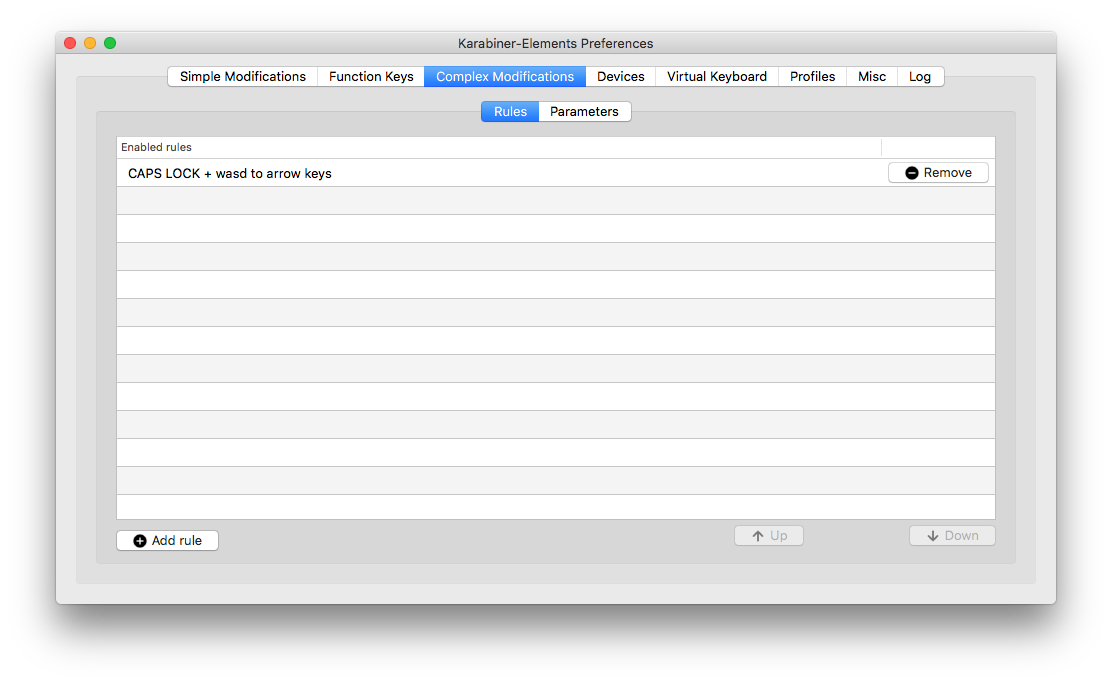
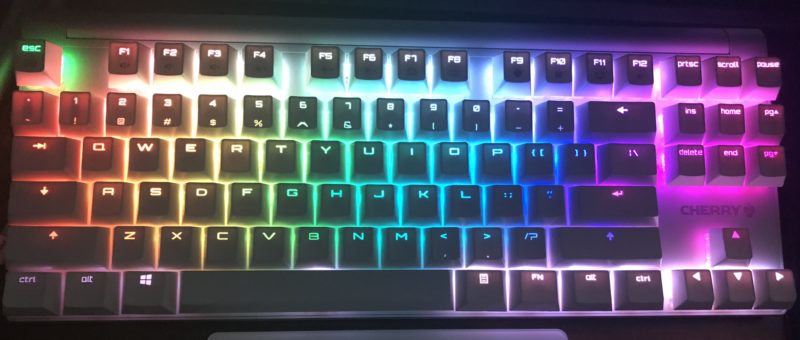
Will I want to set the music control,previous piece,next track,You can set out?
I'm sorry,The keyboard has been her mother to go back,So I can not help you do the test。
WTF???
Well I was dog food beans。Eat me ah。😶🙄
Today part of dog food meow?