Some time ago I said ISave for a black high with apples,It was using an ordinary 1080p display,mine 21:9 To colleagues spent。
Now,I can not stand this 16:9,So he and I changed next,I go back to my 21:9,The results did not expect ...... Nima does not even support!
I heard hd530 drive nuclear significant not OK not result in recognition ......
In short,We still have a way to get the,Experienced a struggle most of the night,got the answer,The first is the splash screen,As shown below,Screen Resolution here to change your screen resolution manually save it:
Then display, Press opthon + Click zoom is useless,Because it does not come out with this recognition,This time to use plug-ins
A little more than the price of 100RMB,Support Alipay payment,But you can go directly to the download,Because a 10-day free fully functional trial。
Remember to download and install all the plug-ins are installed,Find your label on the left side of the display,Switch over。On the right side of the three tabs,Select the last "Custom Resolutions" and then add a custom configuration。
Specific configuration shown below
After saving the restart to take effect,Then switch up Jiuhaola!
correct,You may want this SwitchResX run silently in the background,Then uncheck it here:
References:https://www.zhihu.com/question/31024736
Original article written by LogStudio:R0uter's Blog » Black Apple nuclear was compatible 21:9 monitor
Reproduced Please keep the source and description link:https://www.logcg.com/archives/2798.html
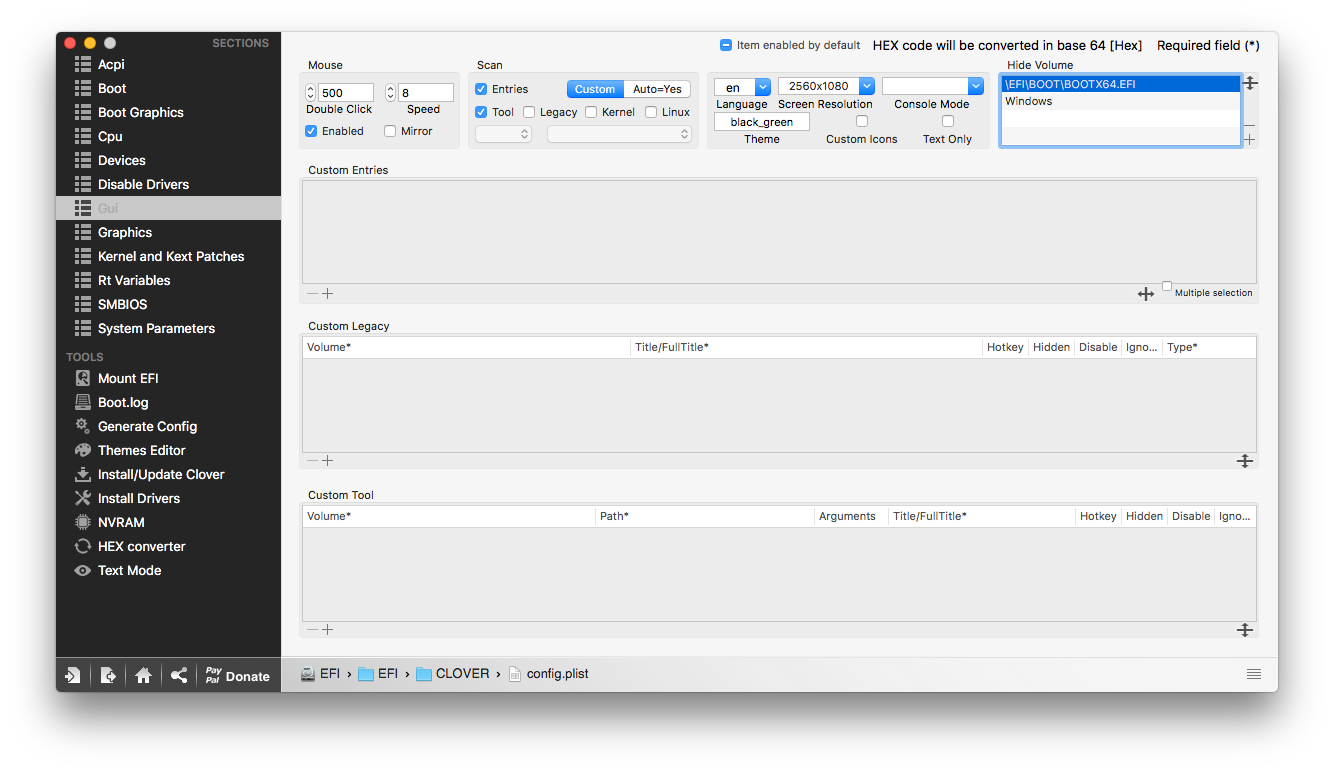
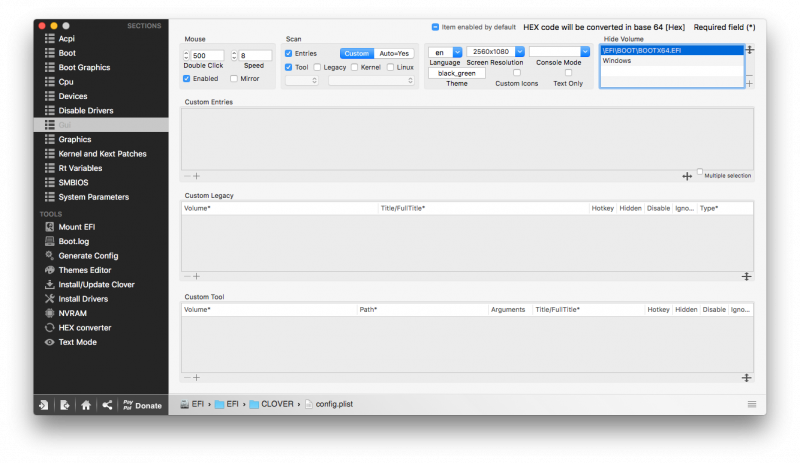
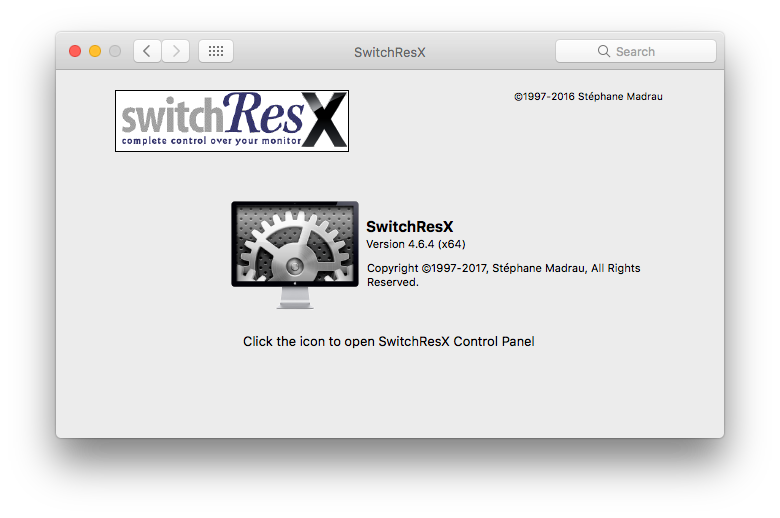
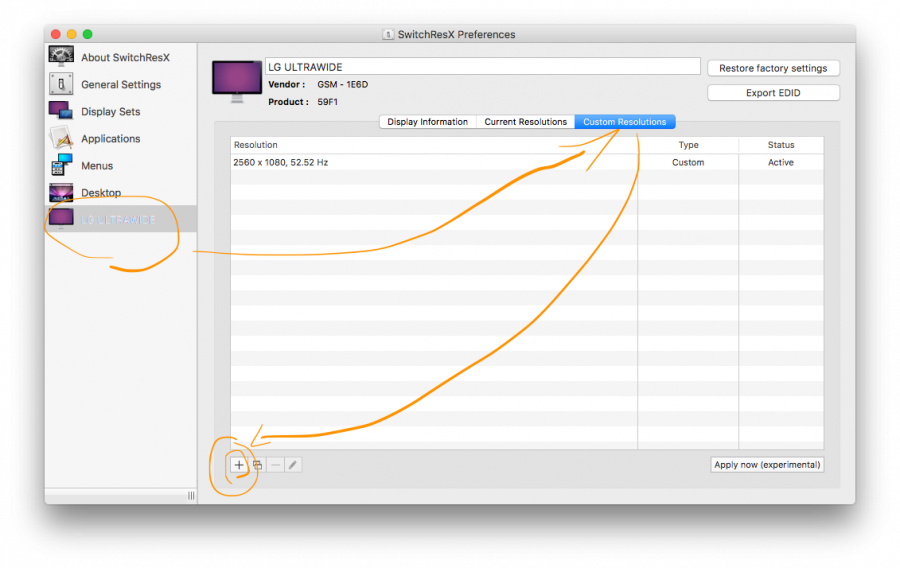
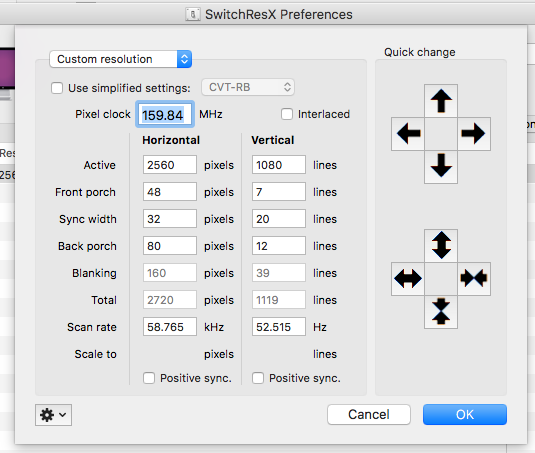
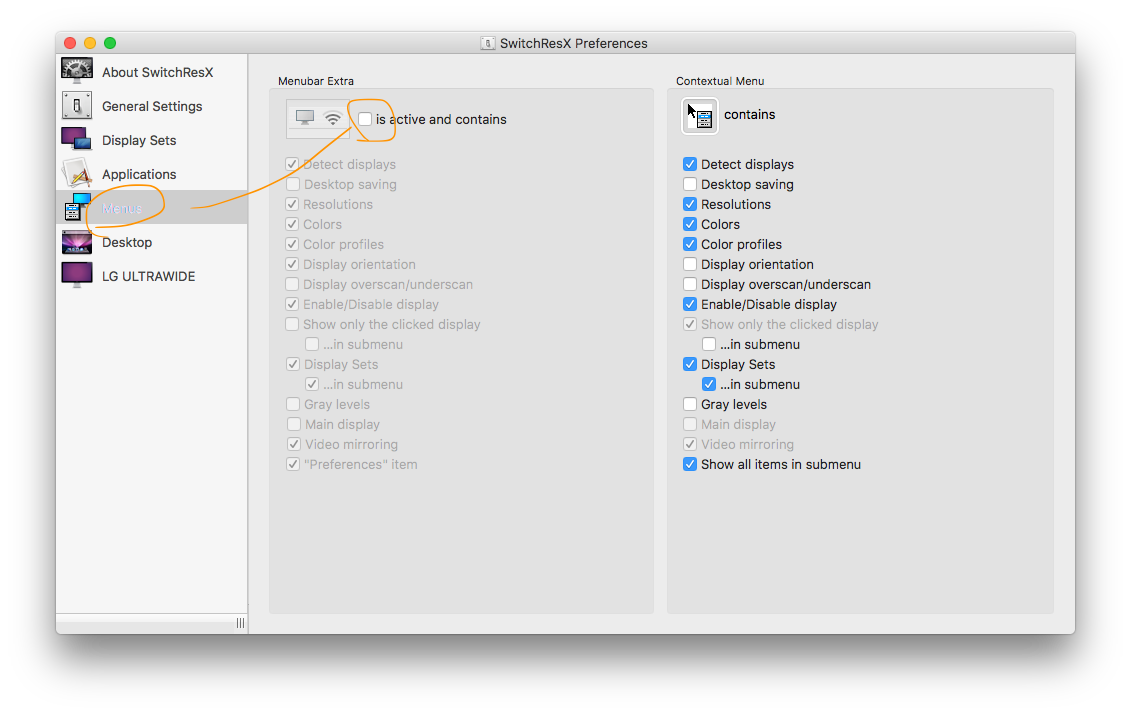
This would solve the font made false senses?
do not know,I have not experienced problems with fonts virtual hair ......
So strenuous,Buy a piece of the cheapest nvidia gt730 can ah,gtx1050 can。
I had no video card installed later encounter this problem pit,In fact, I have gtx970,Too lazy to pull down the fruit with black,On my game console,Occasionally still have to play with the ~