In the updated10.9formal editionafter that,FindSystem PreferencesPanelSecurity & PrivacyOptions somehow not open,Prompted:
Failed to load preferences pane "security and privacy"
Solution
Open your "other"Folder"Font Book"application,as the picture shows
Then find all the words "shut down"Font turn them to open!
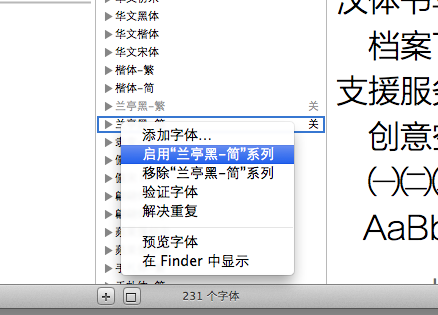
Open all closed fonts
You do not even have to restart your computer,"Security and privacy" Now you can use!
Other,A friend asked, how can let MacDo not lock automatically? The answer lies in "Security & Privacy""Common"Option Cary。
Theoretically,This approach applies to all versions of the updated result"Failed to load preferences panel" Security and Privacy ""The problem,besides,Solutions fromHereReplies。
Original article written by LogStudio:R0uter's Blog » OSX on update after the "failed to load the preference pane" security and privacy "," solution
Reproduced Please keep the source and description link:https://www.logcg.com/archives/277.html
