Finally I changed a relatively stable working environment,Now,This is my desktop:
All right,In short,With mobile hard disk backup on a regular basis is not a permanent solution,so,As a poor force,We give yourself to find a suitable、A convenient backup solution。
As the saying goes:
Then,We are concerned that my design。
design
First of all,As a poor force,The first element is the economic program designed to back up ......?♂️ know almost nothing in the popular J1900 and his ilk too expensive,After thinking before or want to pass out,after all,I only backup,Not so much to share - less than。
J1900 finished Taobao industrial base price of around 999,I owned a 1T mobile hard disk,The price is a bit difficult to accept。
At last,I found a product on the market is not in China:BeeLink of z83 II ! of course,Taobao will buy cheaper,Very affordable。
Simply Configuration:
- A network port - Gigabit;
- 5G wifi 2.4G 都 支持;
- A usb 3 Two usb 2;
- hdmi and sd card;
- 1.9GHz dual-core 4 thread。
Ok,Find the gems。
--do not forget,This is not the finished machine motherboard!
Architecture
All right,Then there is the software,Originally, I wanted to use the freenas,But the real machine hand does not boot,会 gaint lock ,What seems to be the pit freebsd,In short,使用 ubuntu 16.04 Perfect start。
so,With ubuntu is the common architecture of the series:
- Netatalk use as a server tm;
- Broadcasting using Avahi。
DIY
First of all,Ubuntu brush into the box that is not to say,After the update we installed Netatalk and Avahi:
|
1 2 |
apt install netatalk apt install avahi-daemon |
Create a file /etc/avahi/services/Pd.service To configure avahi,Write the following:
|
1 2 3 4 5 6 7 8 9 10 11 12 |
<service-group> <name replace-wildcards="yes">%h</name> <service> <type>_afpovertcp._tcp</type> <port>548</port> </service> <service> <type>_device-info._tcp</type> <port>0</port> <txt-record>model=Xserve</txt-record> </service> </service-group> |
The next step is to mount the hard drive,Here I use the mobile hard disk,In order to facilitate future activities,In addition, I also put a lot of hard drive file backup is not easy to reformat,So I am going to directly HFS +
Mount HFS +
First of all,You have to install the plug-in system apt install hfsprogs ,Then use the command to see whether the system supports modprobe hfsplus ,In General,This command does not have any reaction,If you like this,It is a tragedy,like me:
|
1 |
modprobe: FATAL: Module hfsplus not found in directory /lib/modules/xxxx |
It is said that your kernel is compiled streamlined,You need to make an official patch。Use the command:
|
1 |
sudo apt-get install linux-image-extra-$(uname -r) |
If you can not find results,It means you are using a custom kernel too,Then you need to come up,Use the command to search packages available: apt search linux-image-extra-
|
1 2 3 4 5 6 7 8 9 10 11 12 13 14 15 16 17 18 19 20 21 22 23 24 25 26 27 28 29 30 31 32 33 34 35 36 37 38 39 40 41 42 43 44 45 46 47 48 49 50 51 52 53 54 55 56 57 58 59 60 61 62 63 64 65 66 67 68 69 70 71 72 73 74 75 76 77 78 79 80 81 82 83 84 85 86 87 88 89 90 91 92 93 94 95 96 97 98 99 100 101 102 103 104 105 106 107 108 109 110 111 112 113 114 115 116 117 118 |
Sorting... Done Full Text Search... Done linux-image-extra-4.4.0-1003-gke/xenial-updates 4.4.0-1003.3 amd64 Linux kernel extra modules for version 4.4.0 on 64 bit x86 SMP linux-image-extra-4.4.0-1005-gke/xenial-updates,xenial-security 4.4.0-1005.6 amd64 Linux kernel extra modules for version 4.4.0 on 64 bit x86 SMP linux-image-extra-4.4.0-1006-gke/xenial-updates,xenial-security 4.4.0-1006.6 amd64 Linux kernel extra modules for version 4.4.0 on 64 bit x86 SMP linux-image-extra-4.4.0-21-generic/xenial 4.4.0-21.37 amd64 Linux kernel extra modules for version 4.4.0 on 64 bit x86 SMP linux-image-extra-4.4.0-22-generic/xenial-updates,xenial-security 4.4.0-22.40 amd64 Linux kernel extra modules for version 4.4.0 on 64 bit x86 SMP linux-image-extra-4.4.0-24-generic/xenial-updates,xenial-security 4.4.0-24.43 amd64 Linux kernel extra modules for version 4.4.0 on 64 bit x86 SMP linux-image-extra-4.4.0-28-generic/xenial-updates,xenial-security 4.4.0-28.47 amd64 Linux kernel extra modules for version 4.4.0 on 64 bit x86 SMP linux-image-extra-4.4.0-31-generic/xenial-updates,xenial-security 4.4.0-31.50 amd64 Linux kernel extra modules for version 4.4.0 on 64 bit x86 SMP linux-image-extra-4.4.0-34-generic/xenial-updates,xenial-security 4.4.0-34.53 amd64 Linux kernel extra modules for version 4.4.0 on 64 bit x86 SMP linux-image-extra-4.4.0-36-generic/xenial-updates,xenial-security 4.4.0-36.55 amd64 Linux kernel extra modules for version 4.4.0 on 64 bit x86 SMP linux-image-extra-4.4.0-38-generic/xenial-updates,xenial-security 4.4.0-38.57 amd64 Linux kernel extra modules for version 4.4.0 on 64 bit x86 SMP linux-image-extra-4.4.0-42-generic/xenial-updates,xenial-security 4.4.0-42.62 amd64 Linux kernel extra modules for version 4.4.0 on 64 bit x86 SMP linux-image-extra-4.4.0-43-generic/xenial-updates 4.4.0-43.63 amd64 Linux kernel extra modules for version 4.4.0 on 64 bit x86 SMP linux-image-extra-4.4.0-45-generic/xenial-updates,xenial-security 4.4.0-45.66 amd64 Linux kernel extra modules for version 4.4.0 on 64 bit x86 SMP linux-image-extra-4.4.0-47-generic/xenial-updates,xenial-security 4.4.0-47.68 amd64 Linux kernel extra modules for version 4.4.0 on 64 bit x86 SMP linux-image-extra-4.4.0-51-generic/xenial-updates,xenial-security 4.4.0-51.72 amd64 Linux kernel extra modules for version 4.4.0 on 64 bit x86 SMP linux-image-extra-4.4.0-53-generic/xenial-updates,xenial-security 4.4.0-53.74 amd64 Linux kernel extra modules for version 4.4.0 on 64 bit x86 SMP linux-image-extra-4.4.0-57-generic/xenial-updates,xenial-security 4.4.0-57.78 amd64 Linux kernel extra modules for version 4.4.0 on 64 bit x86 SMP linux-image-extra-4.4.0-59-generic/xenial-updates,xenial-security 4.4.0-59.80 amd64 Linux kernel extra modules for version 4.4.0 on 64 bit x86 SMP linux-image-extra-4.4.0-62-generic/xenial-updates,xenial-security 4.4.0-62.83 amd64 Linux kernel extra modules for version 4.4.0 on 64 bit x86 SMP linux-image-extra-4.4.0-63-generic/xenial-updates,xenial-security 4.4.0-63.84 amd64 Linux kernel extra modules for version 4.4.0 on 64 bit x86 SMP linux-image-extra-4.4.0-64-generic/xenial-updates,xenial-security 4.4.0-64.85 amd64 Linux kernel extra modules for version 4.4.0 on 64 bit x86 SMP linux-image-extra-4.4.0-66-generic/xenial-updates,xenial-security 4.4.0-66.87 amd64 Linux kernel extra modules for version 4.4.0 on 64 bit x86 SMP linux-image-extra-4.4.0-67-generic/xenial-updates,xenial-security 4.4.0-67.88 amd64 Linux kernel extra modules for version 4.4.0 on 64 bit x86 SMP linux-image-extra-4.8.0-28-generic/xenial-security 4.8.0-28.30~16.04.1 amd64 Linux kernel extra modules for version 4.8.0 on 64 bit x86 SMP linux-image-extra-4.8.0-30-generic/xenial-security 4.8.0-30.32~16.04.1 amd64 Linux kernel extra modules for version 4.8.0 on 64 bit x86 SMP linux-image-extra-4.8.0-32-generic/xenial-security 4.8.0-32.34~16.04.1 amd64 Linux kernel extra modules for version 4.8.0 on 64 bit x86 SMP linux-image-extra-4.8.0-34-generic/xenial-updates,xenial-security 4.8.0-34.36~16.04.1 amd64 Linux kernel extra modules for version 4.8.0 on 64 bit x86 SMP linux-image-extra-4.8.0-36-generic/xenial-updates,xenial-security 4.8.0-36.36~16.04.1 amd64 Linux kernel extra modules for version 4.8.0 on 64 bit x86 SMP linux-image-extra-4.8.0-39-generic/xenial-updates,xenial-security 4.8.0-39.42~16.04.1 amd64 Linux kernel extra modules for version 4.8.0 on 64 bit x86 SMP linux-image-extra-4.8.0-41-generic/xenial-updates,xenial-security 4.8.0-41.44~16.04.1 amd64 Linux kernel extra modules for version 4.8.0 on 64 bit x86 SMP linux-image-extra-4.8.0-42-generic/xenial-updates,now 4.8.0-42.45~16.04.1 amd64 [installed] Linux kernel extra modules for version 4.8.0 on 64 bit x86 SMP linux-image-extra-virtual/xenial-updates,xenial-security 4.4.0.66.70 amd64 Transitional package. linux-image-extra-virtual-hwe-16.04/xenial-updates,xenial-security 4.8.0.41.12 amd64 Extra drivers for Virtual Linux kernel image linux-image-extra-virtual-hwe-16.04-edge/xenial-updates,xenial-security 4.8.0.34.6 amd64 Extra drivers for Virtual Linux kernel image linux-image-extra-virtual-lts-utopic/xenial-updates,xenial-security 4.4.0.66.70 amd64 Transitional package. (dummy transitional package) linux-image-extra-virtual-lts-vivid/xenial-updates,xenial-security 4.4.0.66.70 amd64 Transitional package. (dummy transitional package) linux-image-extra-virtual-lts-wily/xenial-updates,xenial-security 4.4.0.66.70 amd64 Transitional package. (dummy transitional package) linux-image-extra-virtual-lts-xenial/xenial-updates,xenial-security 4.4.0.66.70 amd64 Transitional package. (dummy transitional package) |
There are a lot of results,I'm 16.04 tls,So the results are great ,I readily choose a linux-image-extra-4.8.0-42-generic ,This time next after the installation is complete restart (reboot might not be okay) then perform modprobe hfsplus You should be on it。
use sudo fdisk -l To see your hard drive location,For example, I was so:
|
1 2 3 4 |
Device Start End Sectors Size Type /dev/sda1 40 409639 409600 200M EFI System /dev/sda2 409640 1953262983 1952853344 931.2G Apple HFS/HFS+ /dev/sda3 1953262984 1953525127 262144 128M Apple boot |
Here find the largest district on the right!
Use command to mount:
|
1 2 |
sudo fsck.hfsplus -f /dev/sda2 //强行修复一波,避免错误 sudo mount -t hfsplus -o force,rw /dev/sda2 /media/yourDir |
Remember to change your position sda2,Directory mount point to a pre-existing job,Does not exist you have to create。Inside the first command is used to repair HFS + partition,This is very common in mac,Once what weird problems,You can use it to repair。
Permissions issue
After a successful mount your non-root users may be unable to write,This is because the disk caused by the user's own content,The easiest way is probably to deceive you into thinking that the file or the original user。The default is mac user UID 501,Then we'll run netatalk user id change 501:
|
1 2 3 |
sudo groupadd admin //创建管理组 sudo useradd -d /home/tempuser -m -s /bin/bash -G admin tempuser //创建一个临时用户 sudo passwd tempuser //给用户一个密码,别忘记了 |
After finish out the current user,Then go in with this temporary user,If you are using ssh,Then withdraw,use ssh tempuss@xxx.xxx.xxx.xxx re-register。After logging continues:
|
1 |
sudo usermod --uid 501 yourusername //改你刚才用户的uid |
At this time you may be prompted to say there is a process in occupancy,Can not change。It's good to do,According prompt pid,That process can kill: sudo kill <pid> Then repeat the above command,It's ok,How many will take up how many dry ......
|
1 2 |
sudo chown -R 501:yourusername /home/yourusername //上边这行两处都要改成你自己的用户名,这个是改目录所有权的 |
Then,You can then withdraw your original user logged in,This time again mounted directory to see,Has writable。Do not forget to delete the temporary user: sudo userdel -r tempuss
配置 Netatalk
Finally,You can configure the netatalk,Create two directories on a hard disk mobile,One for storing files,Another for backup。Then edit /etc/netatalk/Apple Volumes.default ,In most writing at the end of the file:
|
1 2 3 4 5 6 |
# The line below sets some DEFAULT, starting with Netatalk 2.1. :DEFAULT: options:upriv,usedots /media/DataCenter/TimeMachine "TimeMachine" options:tm /media/DataCenter/NAS "NAS" # By default all users have access to their home directories. #~/ "Home Directory" |
The third focus is the end of the line options:tm This marks something that TimeMachine visible on the corresponding directory。
At last,We restart the corresponding service:
|
1 2 |
sudo service netatalk restart sudo service avahi-daemon restart |
Mac-side settings
Improve server,Our computers have some configuration:
Execute this command in a terminal network backup location make tm found:
|
1 |
defaults write com.apple.systempreferences TMShowUnsupportedNetworkVolumes 1 |
This time you should have been able to find your network location in the configuration tm!
Select it,Enter the password to connect,Backup begins。
Update
To add windows server share
Sharing protocol used is called samba win,Name is called smb protocol,In fact, mac can support smb,So we can let go tm afp,In addition to a special directory run smb,For mac and win share files。 Using the following command to install samba:
|
1 |
sudo apt-get install samba |
Edit profile: vim /etc/samba/smb.conf ,And add the following line at the end:
|
1 2 3 4 5 6 7 8 9 10 |
[share] path = /home/share browseable = yes writable = yes comment = smb share test public = no //避免匿名登录 |
Then create a user to samba,The user must be an existing user:
|
1 |
sudo smbpasswd -a smbuser |
Create a password that you want to log samba password,Do not remember the。Finally, restart the service:
|
1 |
sudo service smbd restart |
Mac and win so you can access the same directory。
in conclusion
The whole process is actually very complicated,Mainly stepped on a lot of other people could never quite found a lifetime pit ......
Good machine performance,My network is gigabit LAN switching it on peak rate 60M / s,Of course, less stable,I have not used genuine large capsule so I do not know all this is a lot of,But at least use the。
As temperature,z83 is, as always feels slightly warm,cpu consumption is not large:
Overall price 600 Yuan,HDD Enclosure and hard drive I owned a。
I think the follow-up of this machine is to drive up the wifi module (the default is no wifi drivers,Because I do not so I did not mention ......) and then to be 5 Ap G's also good to say ......
Then it is to run a roommate smb,What will this send files easily ......
If I did,It will be updated immediately here。
Being on so much of it - Good morning。
Original article written by LogStudio:R0uter's Blog » Convenient to build their own use TimeMachine program
Reproduced Please keep the source and description link:https://www.logcg.com/archives/2653.html


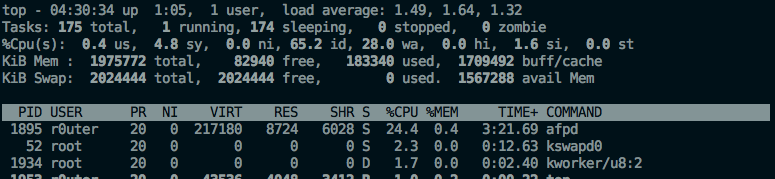
With mobile hard disk backup on a regular basis is not a permanent solution,That the long-term removable hard disk into your computer does not like a thing?
is allowed,But the trouble is the place mac sleeps disk during idle periods,The next time when the backup starts read,Such start when there will be a waiting time,The most painful part is that the whole Caton one second ------ be! ! ! !
That one,Directly to the hard drive plugged into the Mac does not like it? ?
is allowed,But the trouble is the place mac sleeps disk during idle periods,The next time when the backup starts read,Such start when there will be a waiting time,The most painful part is that the whole Caton one second ------ be! ! ! !