Packet Tracer is an auxiliary company published by Ciscolearning tools,Learning courses for beginners to Cisco network design、Configuration、excludeNetwork failureProviding network simulation environment。Users cansoftwareofGraphical User InterfaceUse drag method to establish directNetwork topology,And provide detailed process data packets traveling in the network,Real-time observation of network operation。You can learn IOS configuration、Exercise troubleshooting capability。softwareAlso comes with more than four semesters have established a good demo environment、Challenging task,The latest version is Packet Tracer 6.0。It supports VPN,AAA CertificationAnd other advanced configuration。Come fromBaidu Encyclopedia
Cisco'sPacket Tracer 5.0 the aboveReleases,It added a very interesting feature,which isMultiplayer Internet。But unfortunately,Everyone seems only noticed other features while ignoring this very interesting feature。
PT Multi-user capabilities allow users to create multiple point to point communication between,This makes it easy to use a new approach to learning,It allows students to complete several groups of co-Topology,Ability to cooperate in order to exercise among students,Ability to solve problems,And more opportunities to exchange experiences。You can also have a new classroom teaching content。
The following briefly about
Packet Tracer Mutiuser works
- Examples of inter-connection TCP-based protocols PTMP
- defaultPort 38000,If your computer is running multiple Packet Tracer,Then this will in turn increase the port,As second is 38001 ...... If this port is unavailable,Then skip to the next that is 38002 ......
- By default this feature is turned on
- We will attempt to use UPnP port forwarding to create a network to facilitate communication
- All network traffic can communicate between instances,Console also allows line
- The default password is cisco
- Wireless signals can not be spread through Mutiuser
All right,Having basic information,Let's talk configuration,Although this feature is enabled by default,But still need the necessary configuration:)
Configuration
Mutiuser is enabled by default,If you want to disable this feature if,allowableExtensions > Multiuser > Listen Click this windowstop listening。Further information about the server configuration is done here,For example,The default password,It is strongly recommended that you additionally altered -,If you want to change the port if,Turn off monitorThat is, to turn off this feature and then change。
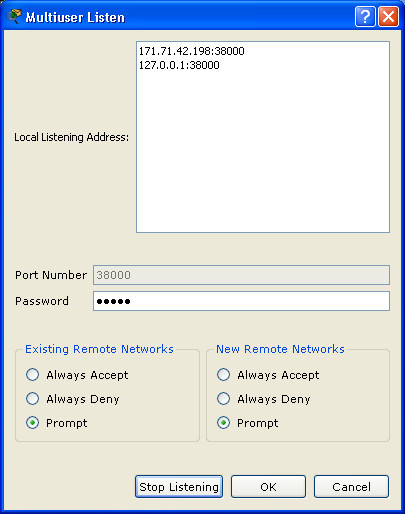
Existing Remote Networks:Here are three options from top to bottom sides are allowed、Stop and ask,That is already in the case if the connected cable access,Which approach will be taken by default,I think this option allows better,Or may be annoying,But you need to see a。
New Remote Networks:Here is the same side of the three,Function as,Just say that the new access network,Than if you have established a good connection with others,Here it can be selected from the back stop(always deny)This province there is always a mistake for people to bother you(ask),Or somehow add to the mix of people(allow)。Of course,Or to vote for a beginning to ask more right。
Extensions > Multiuser > Options
Here you can do some other settings,For example, whether to allow others to be kept offline、You can save a few levels、If enabled by default Mutiuser,Whether to start PTMP broadcast。If you do not really understand,The default is like。
Interface Visible
Extensions > Port Visibility
This function is an interface allows a device directly inMutiuser Cloud(Multi-user cloud)Displayed,So you do not need the other line is connected to Mutiuser Cloud,You'll see the corresponding interface and direct connection with your device。
Connection Status
Mutiuser There are five different connection status:
- No connection disconnect
- Connection connecting
- Connected connected
- Error error
- Connected content changes
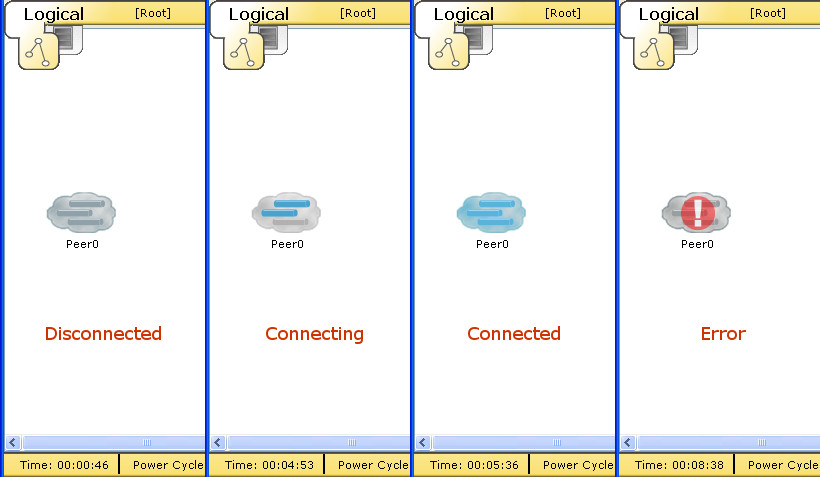
For the fifth,Display appearance is golden 3,The reason is connected to the distal end of the content has changed,Remind you to check,You only need to mouse over the corresponding multi-user cloud (Mutiuser Cloud) like the view。
Connections
In the lower left corner of the warehouse a variety of devices in your PT,Select the lower line of the last,即Mutiuser Connection,Then you can drag out。Click on the cloud,You can then appear connectivity options。
I do screenshot version pt6.0,This may be a little discrepancy with 5.0,But an important part of the same,5.When x is Packet Tracer remember to write the port number used。
If you are to let others add to the mix,Then you do not have to configure,That can Incomming,If you need to configure a separate password,On the hook on the corresponding check box and then fill in the password。
- Peer Address target cloud ip
- Peer Port Number cloud target port number
- Peer Network Name target cloud name,After that is dragged out peer0,The change proposals。
- The last one is the corresponding password(The default is cisco)
- Then click Connect to connect,All goes well,You have a good connection。
Oh, right,If you join a new network that is chosen is Prompt asking if (this is the default),Then you should ask such a box will pop up
Click Yes to allow each other access。
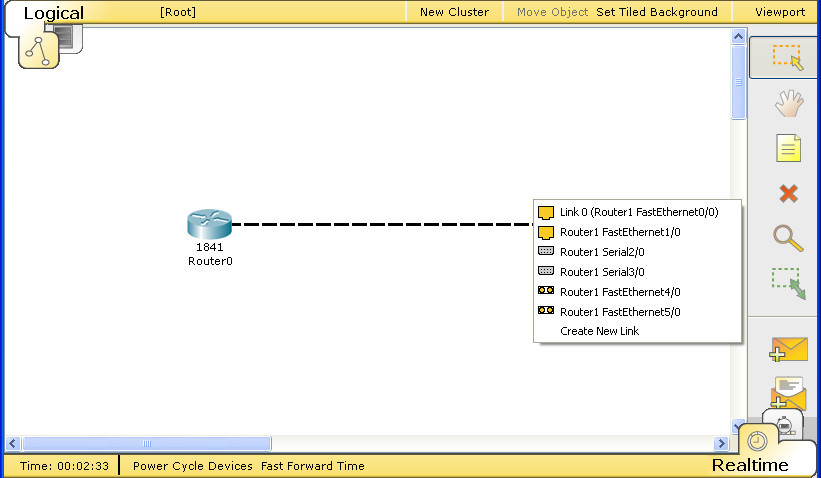
Such,You and the other side can put a cloud access device cable,Access,Will appear immediately on the other side of the cloud there,Just like regular use as。You can also set to display all interfaces directly in the cloud,which isInterface Visible。
Cisco PT official theme of this article and part from help documentation,Anyone can find relevant content in PT help page,Only for induction routing and translation,Facilitate learning。For reprint,Please specify from pocketed http://www.logcg.com/archives/226.html
Original article written by LogStudio:R0uter's Blog » Packet Tracer 5.0 6.0 mutiuser multiplayer Internet Guide
Reproduced Please keep the source and description link:https://www.logcg.com/archives/226.html
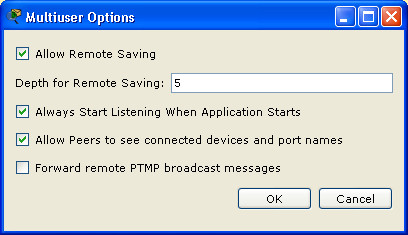
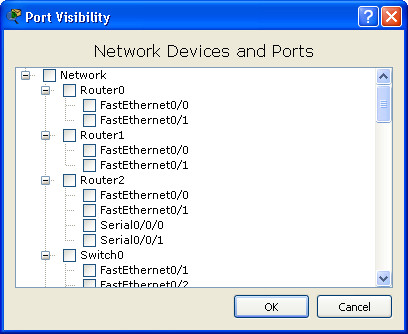
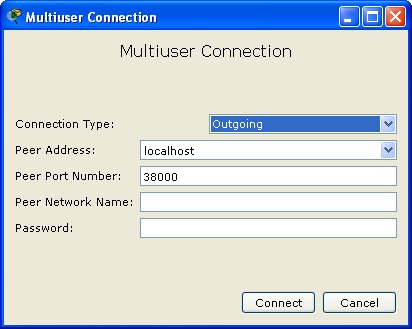
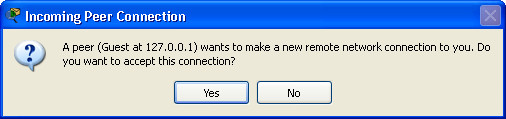
Eh Packet Tracer when there 6 ... I still use 533 ......
:) About a month or two before it,Specifically remember,Adds new support for IPV6, etc. Optimization,An increase of more than several router models,This feature multiplayer Internet actually have more than the 5.0