existPrevious articlein,We now discuss the method can find deleted .pkg packages,Obviously the pros and cons,Then I introduced a software for everyone,pkg_uninstaller,This is what I found on the github,Its website here:https://github.com/mpapis/pkg_uninstaller
then,For us it is to install and use,of course,I regret that it does not have graphics port,Hehe。
First of all,Let's install it:
Open a terminal,Then enter:
|
1 |
sudo bash < <(curl -sL https://raw.github.com/mpapis/pkg_uninstaller/master/pkg-install) |
of course,Here it is need your password。Wait for completion,Such,File is downloaded to your / opt directory,then,In a terminal
|
1 |
echo 'PATH=$PATH:/opt/pkg_uninstaller' >> $HOME/.bash_profile |
So this command added to the system。This time,This software is completely installed well。
Then,Us about its use:
installation
|
1 |
sudo pkg-install <pkg包名字.pkg> |
Use this command to install a .pkg installation package,Use double-click,Such installation,pkg_uninstallerIt will generate a .sh uninstall scripts for you in the current directory,After you want to uninstall this software,Then to the terminal where you can run this script,For example,
|
1 |
./uninstall_<package_file_pkg>.sh |
(of course,Conscience say,This feature I have not tested,I only use it to uninstall pkg hehe,Specific you can try)
This can be used,I've tried,Installed software can be used normally,And it will generate a file .sh Uninstaller,after,We can use this to uninstall! I specially established folders,Used to store these sh ha ha!
Uninstall
First usepkg-listNow look at those who have already installed the .pkg package,Do you really want to remember these names -
then,Use the following command to uninstall:
|
1 |
sudo pkg-uninstall 对应包的名字.pkg |
Okay, I admit,Some of those names package length,Fortunately, there is not a copy and paste? Oh ~ so wait for the end of it,Some software giant words - unloading speed will slow slightly,so,Do not think the crash oh,Be patient。
All right,Temporarily described here,What I can not understand a message asking me,Mmm。
Words hold for so long,Finally Biechu a bit with the article hehe,happy New Year to all!
Also a graphical pkg package removal tool!
Thanks forritzstar Message,We at http://www.corecode.at/uninstallpkg/ find a graphical pkg package removal tool,Of course,For a fee。
The price is $ 9.99,But you can remove free three programs,I think,If you just need to remove one of the two, then use the free version is enough chant ╮(╯▽╰)╭
This is a screenshot of the software (the official website from people oh)
Original article written by LogStudio:R0uter's Blog » Delete in OS x. pkg package software:pkg_uninstaller!
Reproduced Please keep the source and description link:https://www.logcg.com/archives/170.html
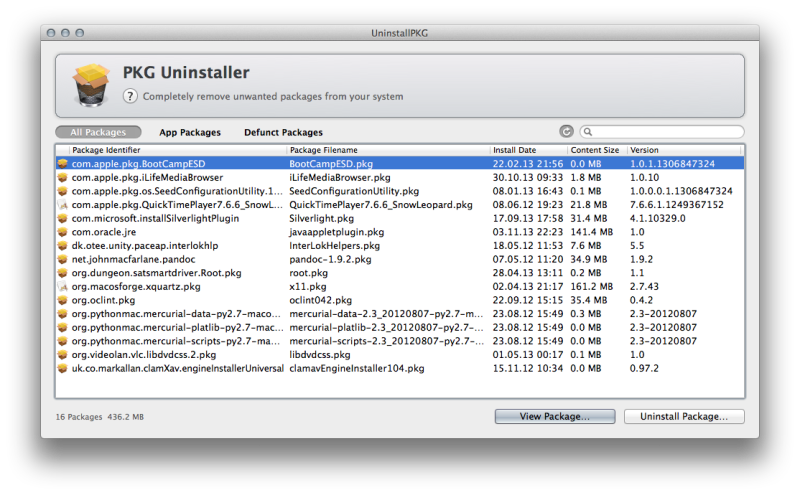
9.9 US dollars of software that I had pkg_uninstaller down from the brew is better to use many packages can not find the article you wrote is not very good
Another:If you are using zsh(Catalina somehow change when the update is over) We need to make full name / opt / pkg_uninstaller / pkg-uninstall
Or exchange bash proceed in accordance with the method of
Hello there,I double-click to install pkg,I would like to use uninstall to uninstall,But I only know the id,Such as:com.websense.endpoint,I do not know the name pkg,How to uninstall?
http://www.corecode.at/uninstallpkg/
Hello there,I would like to ask,Pkg installed with this software to display commandnotfound how to do? Then if I want to uninstall the software itself how to do? Thank you!
Good! Pkg with installed software always feel like back to Windows
There is a graphical removal tool
http://www.corecode.at/uninstallpkg/
。。。。$9.99,I do not know there are wooden harmony Edition,Go find a little later,Thank Ha ~
Being given ah。
pkg_uninstaller-master ➤ sudo ./pkg-uninstall org.pureftpd.macosx
Uninstalling org.pureftpd.macosx …………………………………………………………………………………….
Unknown error Error Domain=NSCocoaErrorDomain Code=4 ““org.pureftpd.macosx.bom” couldn’t be removed.” UserInfo=0x7fa7c3400fc0 {NSFilePath=/var/db/receipts/org.pureftpd.macosx.bom, NSUserStringVariant =(
Remove
), NSUnderlyingError = 0x7fa7c3400f40 “The operation couldn’t be completed. No such file or directory”}.
Forgot package ‘org.pureftpd.macosx’ on ‘/’.
You run again sudo pkg-listSee below to check,That you want to remove has no pkg。
This small document is written in a bit imperfect,In the Delete Files when,Your pkg may have some or all of the stuff has been removed but still link,When this happens the,It will still go to delete。
Virtually no documentation,You can not delete,Given that it will not be deleted。In fact,It has been deleted。(=。= Good knot)
In short,To see the next list, right there!
Thank you ~@ Three non Cock wire
Immediately to the New Year,Happy New Year in advance,Blog better and better!
Silk Road had three non Cock,Oh good blog