I use on a Macparalles desktop 8,PT is mainly used to run some of what the software is not compatible with OS X,Of course, occasionally you want a game,And roommate playing Half-Life。
But then we found that these download all play a bad game fps,Of course not because the configuration is not enough,TouchesMouse running around,No control!
At first I thought it was dx compatibility issues,For this reason I upgraded toGenuine PD8,But the problem is still there,But since the money is not refunded =。=
I in turn tried dx10,dx9,Actually solve the problem after closing dx,Unfortunately, this game has not completely play the,Hey all black and white maps
Then I turn to test a number of other functions switch,Ultimately failed to solve the problem。
It touches on the case of fortuitous,I closedSmart MouseThis option,The default should beautomatic,This function is used to penetrate the mouse between the virtual machine and the host,After closing operation of the virtual machine is required to shift focus to the first virtual machine,It is simply need to tap the virtual machine~
Well, ITurn off this featureRear,Mouse miraculously good! Haha
Original article written by LogStudio:R0uter's Blog » About mbp in Paralles Desktop mouse to play fps games fluttering solution
Reproduced Please keep the source and description link:https://www.logcg.com/archives/166.html
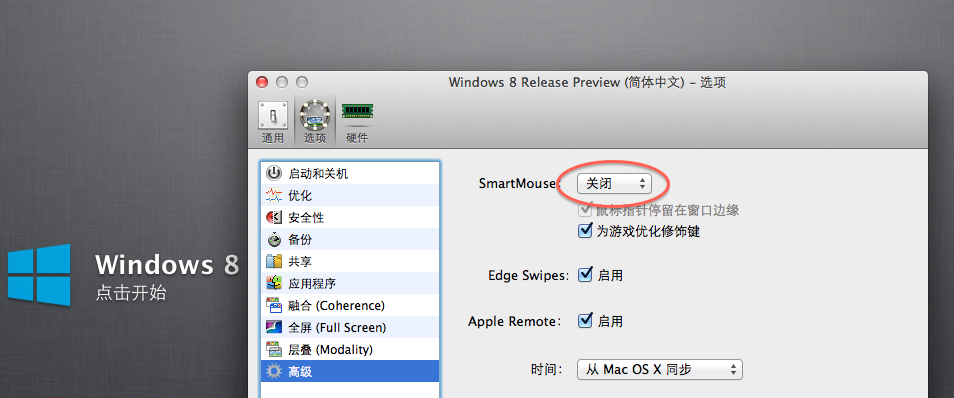
top!
give it a like.
XP mouse suddenly float up, Off like
Such a good article must top
35Categories,Free collection of various websites!
http://www.356688.com/