Retina MacBook Pro No longer with the CD-ROM drive,So we naturally can not add more hard drives to a computer。and,Because Apple uses PCIE SSD,So the hard disk capacity is also limited by the cost of,From the previous mass,Into a high-speed。
Fortunately,Apple reserves the SD card reader。Such,We can buy an SD card for your Mac expansion - after all,,Now the SD card capacity can reach rmbp The low with the --128GB
I plan not to use Transcend,That's too expensive but not particularly cost-effective,I chose a cheap ordinary Cato,Perfectly into the reader and not outcrop,Then he bought a PNY The 128GB capacity TF card,Thus the overall cost of less than 350 yuan。
Now OSX 10.11 You can automatically mount SD card already in hibernation,Absolutely no problem out of the card!
So now the question is,After inserting the SD card,Desktop will be a SD card icon,Beginning okay,But over time,You will feel very uncomfortable,And inside the Finder sidebar will display TF card,It is easy to accidentally swap Release。
Then,Now we do a series of optimization,And built it up with the same disk!
First of all,We click on the icon to the desktop TF cardRight,ChooseMake Alias。
Then you will get a similar to "shortcut" the TF card icon,The lower left corner with a small arrow indicating that it is a substitute,In the future we will use this alias to access it。
substitute,You can be understood as the Windows operating system in the "Shortcut"。It points to the path of the TF card,But not really TF card。
Now put this into substitute your user directory。Incidentally, you can drag the FinderSidebaron。
Now,Let us first TF card link side column removed,right click"equipment"In the TF card link,Then select "Remove from the sidebar”。
Such,The dangerous "roll out"Button, there is no,the following,It is the highlight:
Remove TF card desktop icon
Because TF card reader is built to read,So it actually belongs to the internal storage,So you Finder Close the preferences of its external disk icon is not in force,Let's use the command line command hide the TF card mount directories。
Mounting:Unix-like systems unique action,They are organized in the form of the device file,For example, storage devices,Is the device file corresponding to "map" to access to a directory。This behavior is called "Mount"。
Look at your TF card name,Then the corresponding,Your TF card should be mounted directory /Volumes/youTFCard Name For example, I called the card TF Card ,So is my directory:
|
1 |
/Volumes/TF\ Card/ |
In the middle of the space meant backslash escapes。
it is good,We open the terminal,Use this command to hide directory:
|
1 |
chflags hidden /Volumes/TF\ Card/ |
At this time the icon is still,In fact, because the cache problem Finder,So we'll use the command to restart the Finder under :
|
1 |
killall Finder |
Now,You will not find this in the Finder TF karaoke! But it still can be accessed using the path it!
Using avatars that we created to access it!
About Recovery icon
In theory, you do not need to recover it - if you insert another SD card,So long as a different name,Not hide the。So,You should not give this card renamed,Doing so may need to re-hide it again。
If you really need to restore the display,So long as this directory to remove the hidden flag like:
|
1 |
chflags nohidden /Volumes/TF\ Card/ |
Also because the Finder to caching,We fix a killall Finder 。
Original article written by LogStudio:R0uter's Blog » OS x hide desktop card reader icon
Reproduced Please keep the source and description link:https://www.logcg.com/archives/1490.html
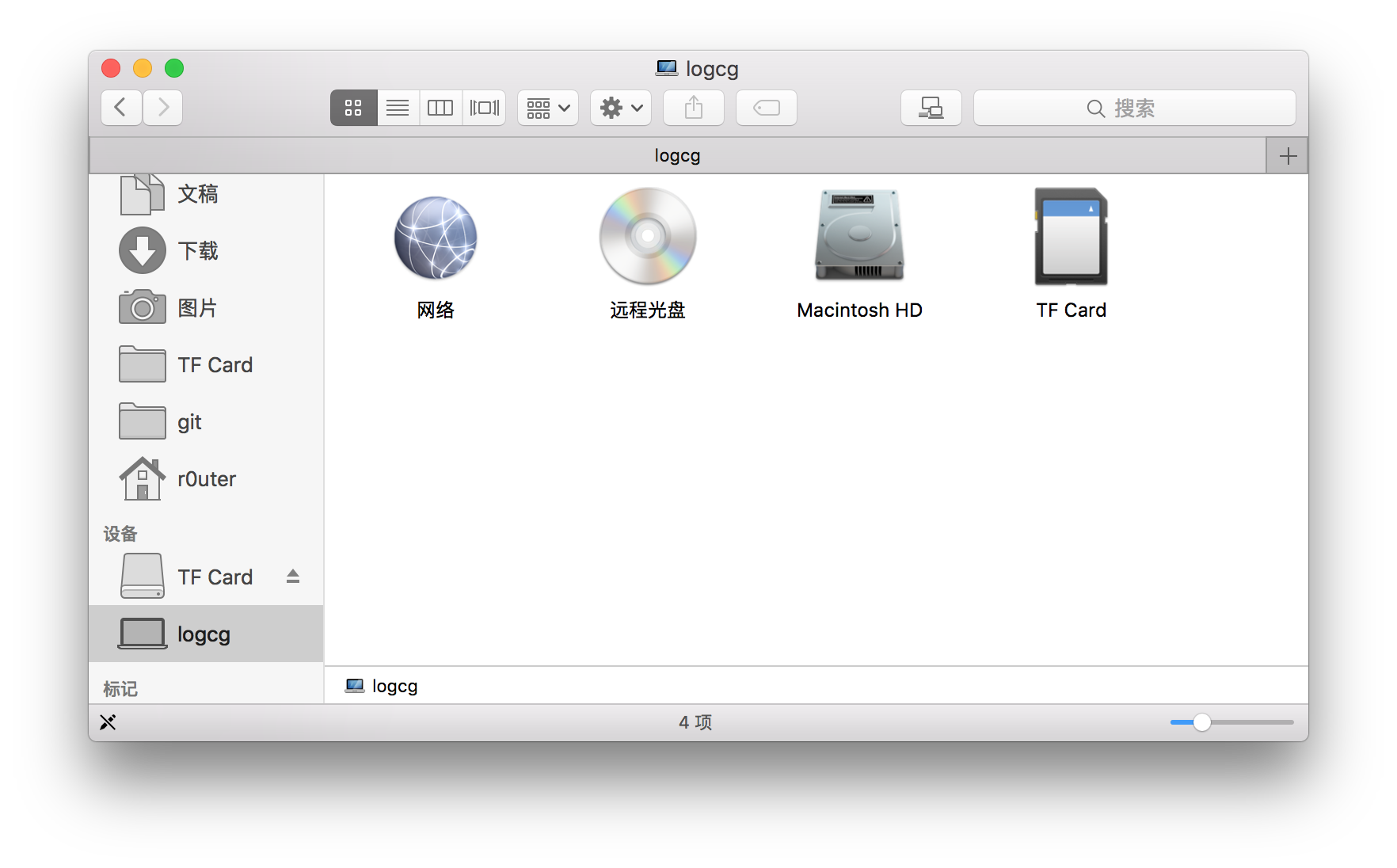
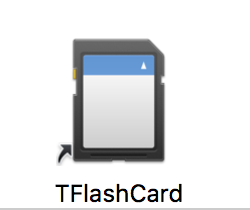
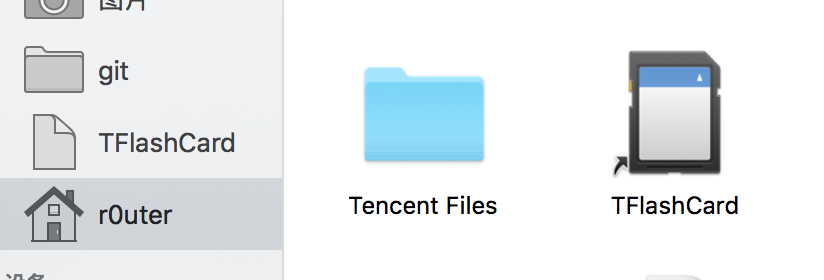
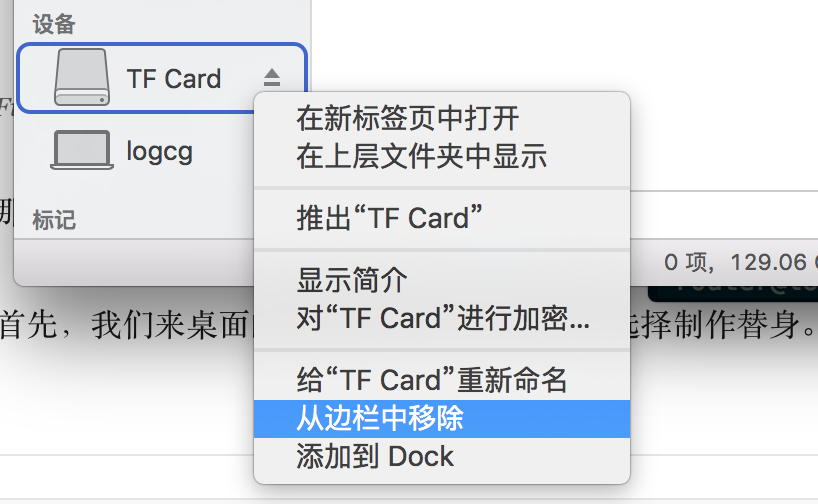
How can it be restored after removal from the sidebar?
Before accidentally removed a link from the mobile hard disk sidebar ......
In any case no later we found a way to make it again to display the sidebar ......
First display hardware in the Finder,Is your mac,Inside you can see all the hard disks connected to the machine,The removable hard disk again and again into the sidebar "device" in just fine。
Thanks,I will have the opportunity to try
Thank you Tutorial,After the same operation successfully hide。
But after the restart,All back。
Desktop and Finder sidebar are still in
TF card is not replaced,Not renamed
Have you encountered the same situation?
I have been properly used now have no problem,You are not going to pull out the card? I have been stuck in。
correct,I will do so again to restart,You will be able to solve? Thank you!