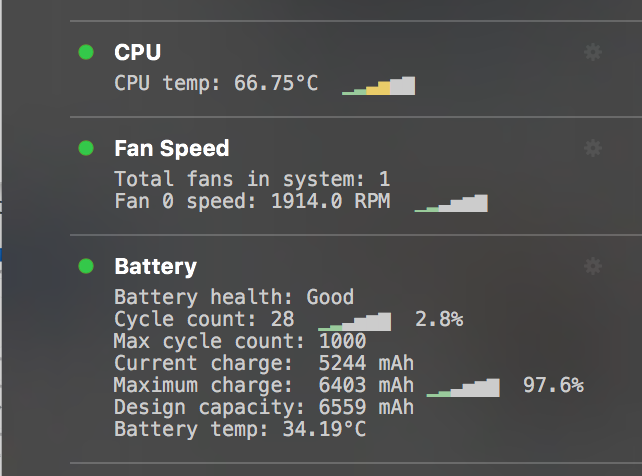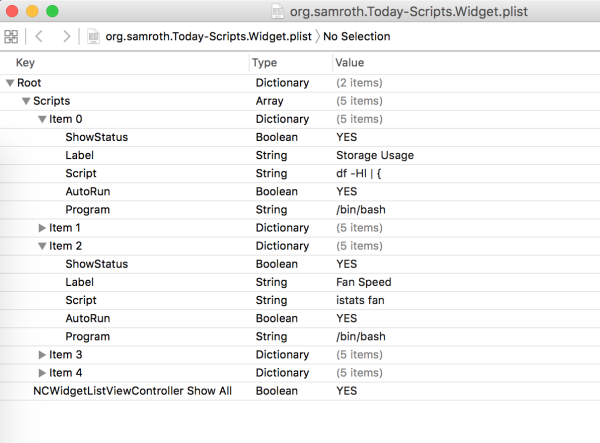We all know that with the use iStats Today Scripts can easily view the system in OS X's Notification Center in the state of,But after upgrade OSX 10.11,Today Scripts may be less so that the,Author probably have eight months without updates,I waited natural white wood have a way to modify the source code ...... so
Now,SomeoneFixed Today Scripts ,It is now in 10.11 A perfect run it!
In short,I found a temporary way to let you still use normal Today Scripts,While some trouble,But at least you can use。
Although the code we can not directly edit the notification center to be used,But still you can manually edit the configuration file,In fact, the focus is the location of the configuration file,Probably not so easy to find。
|
1 |
~/Library/Containers/org.samroth.Today-Scripts.Widget/Data/Library/Preferences/org.samroth.Today-Scripts.Widget.plist |
This is the path to the configuration file it!
It is a plist file,So I recommend that you use Xcode open,You can easily edit the。
Here in accordance with Item numbers start with 0 Today Scripts is from top to bottom of each code segment it! Fill in the format it! Code allows off-line,You can then paste into the first written,This will be a lot easier。
If you want to add a new,Copy and paste directly out of a can!
Thus,Today Scripts at 10.11 on revived it!
——————————
It is worth mentioning that,EL Capitan finally can detect the fan speed!
Original article written by LogStudio:R0uter's Blog » Today Scripts modify the code in the EI Capitan
Reproduced Please keep the source and description link:https://www.logcg.com/archives/1037.html