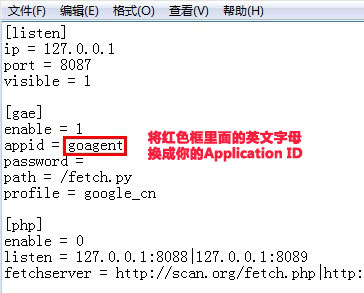Hi, everybody,We have already registered a good appid,Why not set the 16-bit code it? Because we really need is not so much security,Anyway, your Google account is not used to do secret things chant! In short,I did not get。Haha
All right,Now,Let's configure your pc computer online。
First of all,To download the required files。The official word isHereThe stable version is 1.8.4,If you can not open the case,I am here to downloadBackupIt!
After a good download,Tookgoagent folderExtract from,On the C drive or the D driveRoot directoryNow! Oh easy to find。
Then open the directorylocalfolder,Found insideproxy.iniThis document,Simply double-click editing interface will appear notepad friends。
turn up[The]Under theappid=
The goagent back into your own previous record appid,If more than one,Remember to use vertical line "|" separated Oh! If you do not know which button,I am here to copy so many ah ha ha ||||||||||||||||||,Pick a bar:) There isDo not shoving inside spaces deletedLike。Modification completed,Close to save it。
Then,We open thegoagent folderUnder local foldernearbyserver folder,Found insideupload.bat,Right click and select Run as administrator,(Double-click should be all right)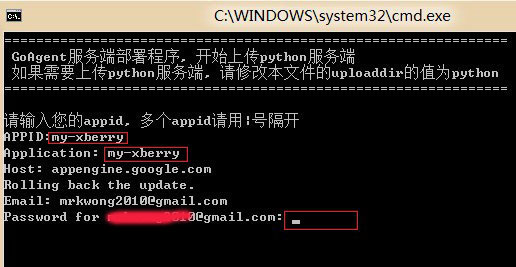
This dialog box appears above,Then follow the prompts to enter your appid,sameIf there are multiple,To use "|" separator (which under,I think you have to go look at how the keyboard input "|" the,In fact, the key inEnter key above,Shift key (shift) + Enter key above that it wants to。)
After input press the Enter key,And then prompts you to enter e-mail address,This address is your registrationGoogle Account,It is gmail mailbox,Then Enter,It asks for a password,Because we do not set the password annoying 16,To enter the setGoogle account password.:),It is noteworthy that:Enter your password when,Interface is not shown,What you type,It will not be displayed on the screen,Only you know yourself and procedures:)
Press Enter after the program will automatically upload the configuration file,Everyone would feel at ease to wait for it。
Upload completed,Every time you want to access science,onOpen the local folder to goagent.exe。
All right,Use third-party browser cheese they wait behind tutorials。
Other than that,Part from this articleHereandHere
Original article written by LogStudio:R0uter's Blog » Science taught you access Series II:windows platform configuration chapter
Reproduced Please keep the source and description link:https://www.logcg.com/archives/103.html