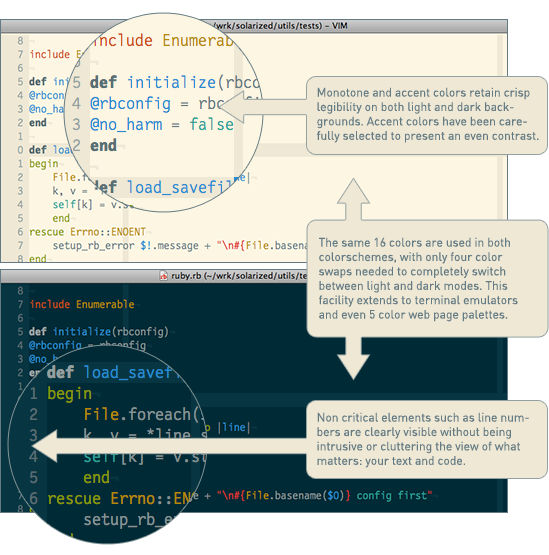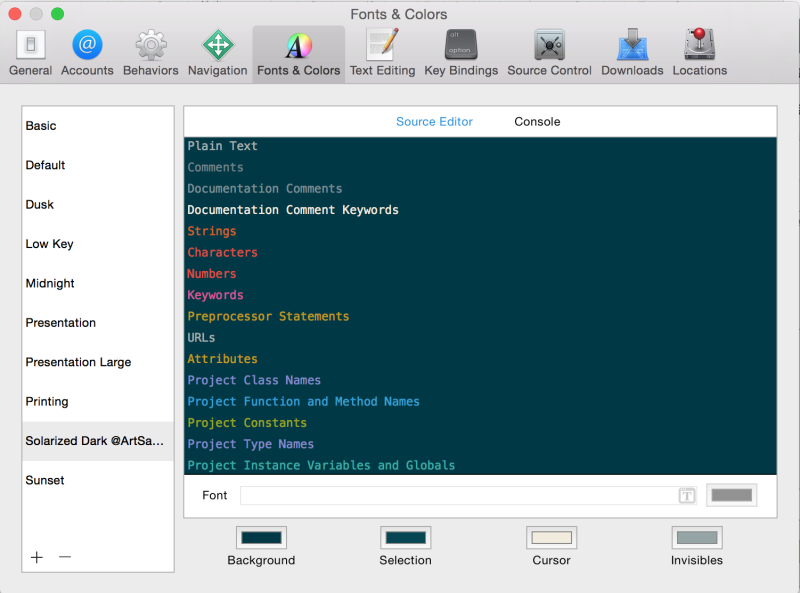Looks like this topic has been very fire Solarized,This is a terminal text color color scheme,Very nice,There are two kinds of light and shade,but,According to my own guess,Some more than it should be dark ......
Click below to jump to the official website。⬇️
Because the terminal is generally a little good-looking black😜
In short,The color theme for many terminals provides configuration files can be imported directly into,For example, the terminal comes osx,There iterm etc.。Later, some people think,If you are using IDE programming development time,Highlight color codes can also be used Solarized theme that nice? then:
The color theme for such Vim such as NetBeans and so on - but does not include the Xcode 6.
This is a very sad story,According to official said,4And 5 have been supported,But still on the road 6。。。
but,I was to find a made out of,But this guy only had dark color scheme - Well,This is what I need positive。
Use the following command to install:
|
1 2 3 4 5 6 7 8 9 10 11 12 13 |
//克隆git ~:git clone https://github.com/ArtSabintsev/Solarized-Dark-for-Xcode.git Cloning into 'Solarized-Dark-for-Xcode'... remote: Counting objects: 66, done. remote: Total 66 (delta 0), reused 0 (delta 0), pack-reused 66 Unpacking objects: 100% (66/66), done. Checking connectivity... done. //创建目录 mkdir ~/Library/Developer/Xcode/UserData/FontAndColorThemes //添加配色文件 cp Solarized-Dark-for-Xcode/Solarized\ Dark\ @ArtSabintsev.dvtcolortheme ~/Library/Developer/Xcode/UserData/FontAndColorThemes/ |
After completing a thorough quit Xcode,Reopen it,You can set preferences to choose among the color theme😃
Original article written by LogStudio:R0uter's Blog » Let Xcode using Solarized Dark color theme
Reproduced Please keep the source and description link:https://www.logcg.com/archives/1017.html