All to known,In OS X,There are two kinds of software installation package,One is all the common.app;another,It is to install more trouble.pkg.
As long as the majority of the former, then dragged "application"The can be used normally,Belongs to us often say "green software”,While the latter,You'll need to double-click,start upinstallerInstall,But also you need to enter a password to give permission,Of course,There are many such applications,You also need to restart the computer before you can。
pkg install package
pkg format software is actually installedUnder the compressed file in the pkg unzipped and placed particular path,Then give them specific permissions。
However, we found,In the world of mac,Install the software that came with it seems a uninstall program this kind of thing is not very common,Also, because OS X itself is not exposed to the user complete package management tools,Some justpkgutilSuch simple queries and 'forget' tool,So it is often a direct result of the deletion.pkgSoftware left a lot of friends who do not know what(In fact completely useless)Do not know the total resources of fragmented files where the,In fact,These are your installation.pkgObsolete files left behind by software,These files,Cleaning software to use those systems generally can not be cleared out。
Then,How should we get to those hard to force the installation package it?
Read on:)
Previously mentioned that OS X haspkgutilThis tool,Then we can use it to look at first,Open a terminal,Enter the following command:
|
1 |
pkgutil --pkgs |
This time you find,There will be similar to the following output,I only interception of a part,In fact, a lot of:
|
1 2 3 4 5 6 7 8 9 10 11 12 13 14 15 16 17 18 19 20 21 |
MacBook-Pro:~ $ pkgutil --pkgs cntv.cn.cntvLivePluginInstaller.npCNTVLive2.pkg com.adobe.pkg.FlashPlayer com.apple.pkg.AdditionalEssentials com.apple.pkg.AdditionalSpeechVoices com.apple.pkg.Aperture3.4.3Update com.apple.pkg.ApertureTrial com.apple.pkg.AsianLanguagesSupport com.apple.pkg.BaseSystemBinaries com.apple.pkg.BaseSystemResources com.apple.pkg.BSD com.apple.pkg.ChineseWordlistUpdate.7-28 com.apple.pkg.CoreFP com.apple.pkg.DeveloperToolsCLI com.apple.pkg.DevSDK com.apple.pkg.Essentials com.apple.pkg.iLifeFaceRecognition com.apple.pkg.iLifeMediaBrowser com.apple.pkg.iLifeSlideshow_v2 com.apple.pkg.iTunesAccess com.apple.pkg.iTunesX |
Above these you also found,In fact, some of the system's package pkg,Then we can see,General .pkg package installed software,Some are requiredSoftware system-level permissions。A closer look will know,Below those withoutappleof,Is your own install some of the software,I hope you remember them and their functions:)
All right,Let's see how to delete it
Generally, we can think of,It is similarSuchSolutions:Locate the installation file records,Then one by one manually delete。
This is good,You can try,When you install a small software 10M,You want to hit the computer has a ......
so,It was also thought,Locate the installation package pkg list,That is.goodfile,Then give it to rm,Like this:
|
1 |
lsbom -fls /Library/Receipts/some_app.pkg/Contents/Archive.bom | (cd /; sudo xargs rm) |
But such conditions many restrictions,Specific referenceHere
而且,Either manually or using the automatic command to delete,Final,You have to tell the system you delete this package,You have to come to a
|
1 |
sudo pkgutil --forget some_app.pkg |
thenpkgutilIt forgot to tell you this package,It's only completely deleted。
But this is too much trouble,so,Someone wrote aSmall software,Easy to manage
Yes! that's it! This is myGithubAmoy for a long time to find the,It can be installed in your.pkgWhen the package to help you create a script to delete,After unloading easy,It can also help you to easily delete the already installed.pkgpackage,simple,Convenience。
to this end,I posted up another wrote introduction to this application,Please move:
Delete in OS x. pkg package software:pkg_uninstaller!
Uh ...... So the first,pkg_uninstallerThe installation and use of the tutorial I will write the next article,English impatient to see it first! Haha
Original article written by LogStudio:R0uter's Blog » In OS X Perfect uninstaller .pkg installation package that discussion
Reproduced Please keep the source and description link:https://www.logcg.com/archives/169.html
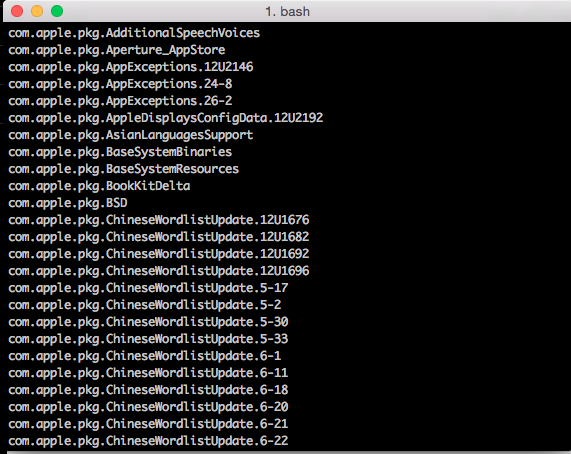
Comments