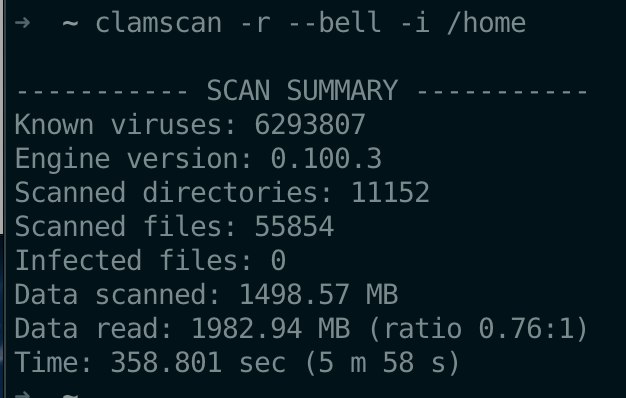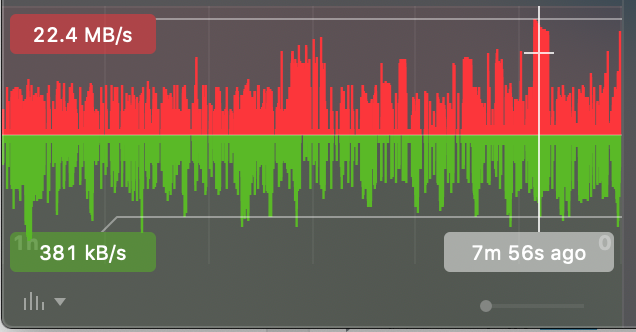Many people will encounter in the development EXC_BAD_ACCESS ,I'm sorry,This time, Xcode does not give any detailed solutions。
usually,This is due to a memory error caused。In simple terms it is that you create an object A,But in the later time of the visit,A memory in this area have been moved to do the system he used,Put objects such as B here - A your left hand,The actual content does not exist。
Then there will be such a collapse similar:
[crayon-693[……]