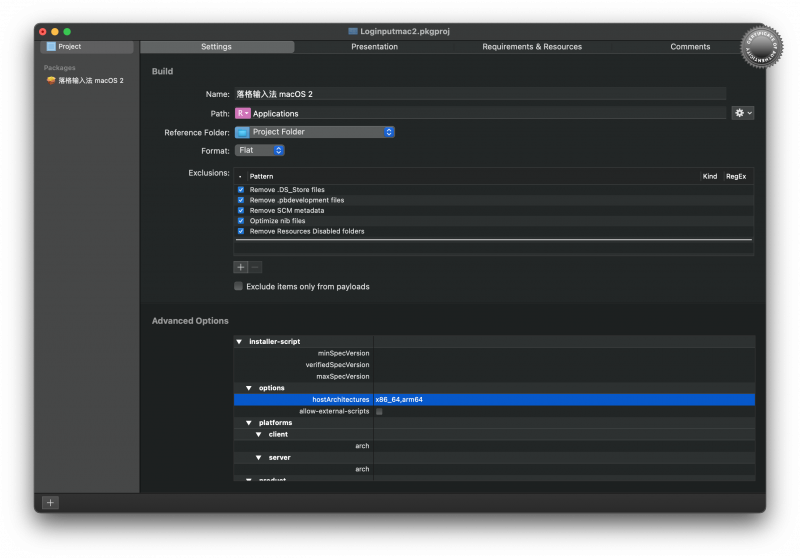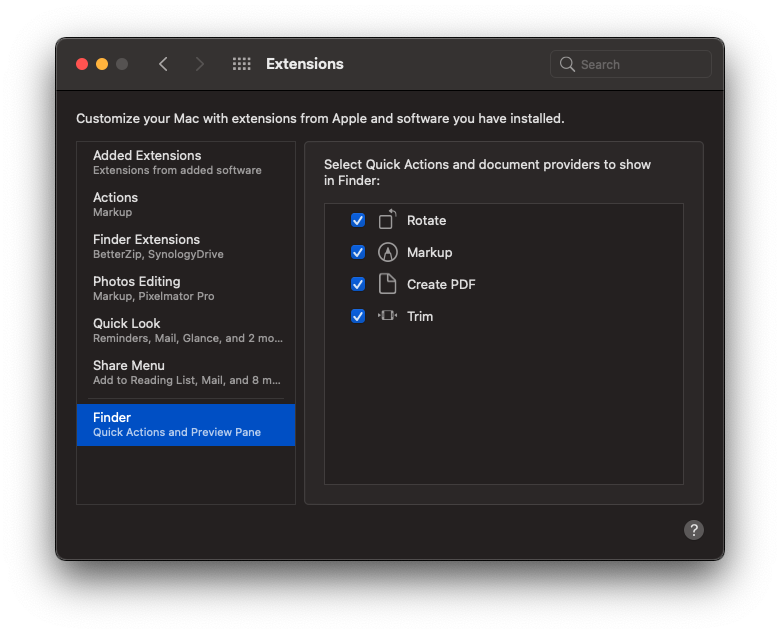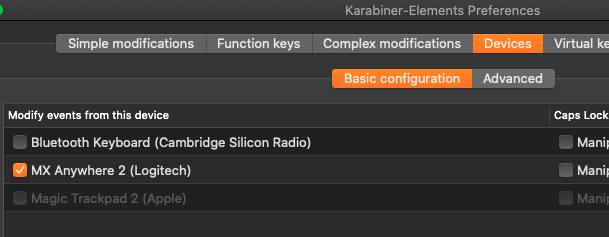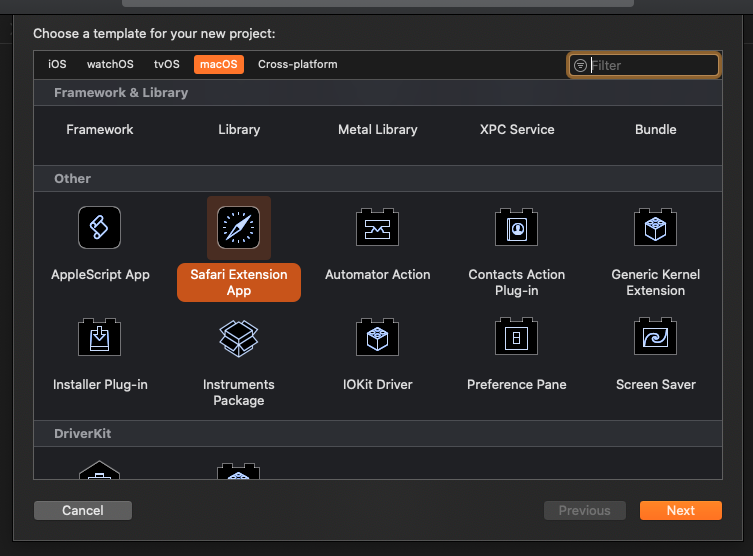One of the big benefits of using SwiftUI is that you can hot update the App like Flutter,UI code changed,Will be directly reflected in the simulator or the real machine,Greatly improve the efficiency of writing user interfaces,No need to change 1px,run,Various clicks,Then check the loop of effects。But it's too early to use SwiftUI,After all, there is still a lot of iOS 12 Equipment is running,Want to do popular software,That still needs to be supported。
Then,Is there any way to make UIKit The software written can also be used in real-time[……]